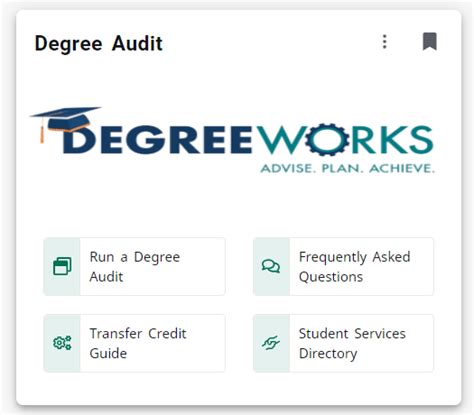Introduction

The University of Vermont (UVM) degree audit is an essential tool for students to track their academic progress and ensure they are on track to graduate. This comprehensive guide will provide you with all the information you need to know about the UVM degree audit, including how to access it, what it contains, and how to use it effectively.
What is a Degree Audit?
A degree audit is a detailed report that shows a student’s academic progress towards completing their degree requirements. It includes information such as:
- Courses completed
- Courses in progress
- Courses yet to be taken
- GPA
- Degree completion status
How to Access Your Degree Audit
You can access your degree audit through the UVM Student Information System (SIS). Once you log in to SIS, click on the “Academics” tab and then select “Degree Audit.”
What Your Degree Audit Contains
Your degree audit will include the following sections:
- General Information: This section includes your name, student ID number, major, and degree program.
- Coursework: This section lists all the courses you have taken, including those in progress and those completed. It also shows your grades for each course.
- Degree Requirements: This section lists all the requirements you need to complete for your degree, including coursework, GPA, and other requirements.
- Degree Completion Status: This section shows your current progress towards completing your degree requirements.
How to Use Your Degree Audit
Your degree audit can be used to:
- Track your progress towards graduation: You can see which courses you have completed and which courses you still need to take.
- Identify areas where you need to improve: If you are falling behind in any areas, your degree audit can help you identify where you need to focus your efforts.
- Plan your future coursework: You can use your degree audit to plan which courses you will take in the future to ensure you complete all of your degree requirements.
Effective Strategies for Using Your Degree Audit
Here are some effective strategies for using your degree audit:
- Review your degree audit regularly: It is important to review your degree audit regularly to stay on track with your progress.
- Meet with your academic advisor: Your academic advisor can help you interpret your degree audit and develop a plan to complete your degree requirements.
- Use the degree audit to plan your future coursework: You can use your degree audit to plan which courses you will take in the future to ensure you complete all of your degree requirements.
Common Mistakes to Avoid
Here are some common mistakes to avoid when using your degree audit:
- Ignoring your degree audit: It is important to review your degree audit regularly to stay on track with your progress.
- Assuming that your degree audit is always accurate: Degree audits can sometimes contain errors. If you think your degree audit is incorrect, contact your academic advisor.
- Making changes to your degree audit without consulting your academic advisor: If you want to make changes to your degree program, it is important to consult with your academic advisor first.
Conclusion
The UVM degree audit is an essential tool for students to track their academic progress and ensure they are on track to graduate. By following the tips in this guide, you can use your degree audit effectively to achieve your academic goals.
Additional Resources
Frequently Asked Questions
- How often should I review my degree audit?
You should review your degree audit regularly, at least once a semester.
- What should I do if I think my degree audit is incorrect?
If you think your degree audit is incorrect, contact your academic advisor.
- Can I make changes to my degree audit without consulting my academic advisor?
No, you should not make changes to your degree audit without consulting your academic advisor.
Tables
| Table 1: Degree Audit Sections | Content |
|---|---|
| General Information | Name, student ID number, major, degree program |
| Coursework | Courses completed, courses in progress, courses yet to be taken |
| Degree Requirements | Coursework, GPA, other requirements |
| Degree Completion Status | Current progress towards completing degree requirements |
| Table 2: Degree Audit Uses | Description |
|---|---|
| Track progress towards graduation | See which courses have been completed and which courses still need to be taken |
| Identify areas where improvement is needed | Identify areas where you need to focus your efforts |
| Plan future coursework | Plan which courses you will take in the future to ensure you complete all of your degree requirements |
| Table 3: Effective Degree Audit Strategies | Description |
|---|---|
| Review degree audit regularly | Stay on track with your progress |
| Meet with academic advisor | Interpret degree audit and develop a plan to complete degree requirements |
| Use degree audit to plan future coursework | Ensure you complete all of your degree requirements |
| Table 4: Common Degree Audit Mistakes | Description |
|---|---|
| Ignoring degree audit | Can lead to falling behind in your progress |
| Assuming degree audit is always accurate | Errors can occur |
| Making changes to degree audit without consulting academic advisor | Can lead to problems with your degree program |