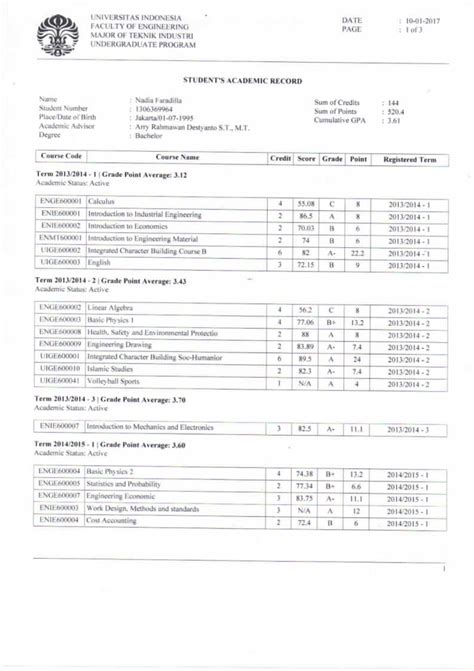Introduction
Your UCSC official transcript is an essential document that serves as an official record of your academic achievements at the University of California, Santa Cruz. It is used for various purposes, including:

- Applying to graduate school or professional programs
- Applying for jobs
- Tracking your academic progress
- Verifying your identity
This comprehensive guide will provide you with all the information you need to know about ordering, interpreting, and using your UCSC official transcript.
How to Order Your Transcript
There are two ways to order your UCSC official transcript:
- Online: You can order your transcript online through the UCSC Registrar’s Office website.
- Mail: You can mail a completed transcript request form to the UCSC Registrar’s Office.
Online Transcript Ordering
To order your transcript online, follow these steps:
- Visit the UCSC Registrar’s Office website: https://registrar.ucsc.edu/transcripts/order
- Create an account or sign in to your existing account.
- Select the type of transcript you need.
- Enter the required information, including your name, student ID number, and mailing address.
- Pay the transcript fee.
Mail Transcript Ordering
To order your transcript by mail, follow these steps:
- Download the Transcript Request Form from the UCSC Registrar’s Office website: https://registrar.ucsc.edu/forms/transcriptrequest
- Fill out the form completely.
- Enclose a photocopy of your government-issued ID.
- Mail the form and ID photocopy to the following address:
UCSC Registrar's Office
1156 High Street
Santa Cruz, CA 95064
Transcript Fees
The fee for an official UCSC transcript is $10.00. You can pay the fee online using a credit or debit card. If you are ordering your transcript by mail, you can pay the fee with a check or money order made payable to UCSC.
Transcript Delivery
Once you have ordered your transcript, it will be mailed to the address you provided. The standard delivery time for official transcripts is 7-10 business days. You can expedite your transcript delivery for an additional fee.
Interpreting Your Transcript
Your UCSC official transcript includes the following information:
- Your name
- Your student ID number
- Your degree program
- Your dates of attendance
- Your courses taken
- Your grades received
- Your GPA
- Your honors and awards
Grading System
UCSC uses a letter grading system with the following grade points:
- A: 4.0
- A-: 3.7
- B+: 3.3
- B: 3.0
- B-: 2.7
- C+: 2.3
- C: 2.0
- C-: 1.7
- D+: 1.3
- D: 1.0
- D-: 0.7
- F: 0.0
GPA Calculation
Your GPA is calculated by dividing the total number of grade points you have earned by the total number of units you have taken. Only courses with letter grades are included in your GPA calculation.
Uses of Your Transcript
Your UCSC official transcript can be used for a variety of purposes, including:
- Applying to graduate school or professional programs: Most graduate schools and professional programs require official transcripts from all of the colleges and universities you have attended.
- Applying for jobs: Many employers ask for official transcripts as part of the job application process.
- Tracking your academic progress: You can use your transcript to track your academic progress and identify areas where you need to improve.
- Verifying your identity: Your transcript can be used to verify your identity in a variety of situations, such as when applying for a passport or a driver’s license.
Common Mistakes to Avoid
When ordering or using your UCSC official transcript, be sure to avoid the following common mistakes:
- Ordering the wrong type of transcript: There are different types of transcripts available, so be sure to order the type that is required for your specific purpose.
- Providing incorrect information: When ordering your transcript, be sure to provide the correct information, including your name, student ID number, and mailing address.
- Losing your transcript: Once you receive your transcript, be sure to store it in a safe place.
- Not ordering your transcript in advance: It can take several days to process and mail your transcript, so be sure to order it in advance of when you need it.
Effective Strategies for Using Your Transcript
Here are some effective strategies for using your UCSC official transcript:
- Keep your transcript updated: Order a new transcript every year to ensure that it is up-to-date.
- Make copies of your transcript: Keep copies of your transcript in several different places in case you lose the original.
- Use your transcript to track your progress: Highlight your courses and grades as you complete them so that you can easily see your progress.
- Use your transcript to identify areas for improvement: Note any courses that you struggled with and identify ways to improve your performance in those areas.
- Use your transcript to market yourself: When applying for jobs or graduate school, highlight your strengths and accomplishments on your transcript.
Additional Tips and Tricks
Here are some additional tips and tricks for using your UCSC official transcript:
- Use a transcript evaluation service: If you are applying to a graduate school or professional program in another country, you may need to use a transcript evaluation service to have your transcript translated and evaluated.
- Request a sealed transcript: If you are sending your transcript to a third party, you can request a sealed transcript. A sealed transcript is placed in an envelope that is not opened until it reaches the recipient.
- Order a digital transcript: You can order a digital transcript from the UCSC Registrar’s Office. A digital transcript is a secure, electronic file that can be sent to recipients via email.
Conclusion
Your UCSC official transcript is an important document that can be used for a variety of purposes. By following the tips and tricks provided in this guide, you can ensure that you order, interpret, and use your transcript effectively.
Appendix: Useful Tables
Table 1: UCSC GPA Calculations
| Letter Grade | Grade Points |
|---|---|
| A | 4.0 |
| A- | 3.7 |
| B+ | 3.3 |
| B | 3.0 |
| B- | 2.7 |
| C+ | 2.3 |
| C | 2.0 |
| C- | 1.7 |
| D+ | 1.3 |
| D | 1.0 |
| D- | 0.7 |
| F | 0.0 |
Table 2: Common Transcript Uses
| Purpose | Use |
|---|---|
| Applying to graduate school or professional programs | Demonstrate your academic achievements |
| Applying for jobs | Prove your qualifications and skills |
| Tracking your academic progress | Monitor your performance and identify areas for improvement |
| Verifying your identity | Confirm your identity in various situations |
Table 3: Effective Transcript Strategies
| Strategy | Description |
|---|---|
| Keep your transcript updated | Order a new transcript every year to reflect your latest coursework |
| Make copies of your transcript | Store copies in multiple locations in case you lose the original |
| Use your transcript to track your progress | Highlight courses and grades as you complete them |
| Use your transcript to identify areas for improvement | Note courses where you struggled and develop strategies to improve |
| Use your transcript to market yourself | Emphasize your strengths and accomplishments when applying for jobs or graduate school |
Table 4: Transcript Ordering Tips and Tricks
| Tip | Description |
|---|---|
| Order the correct type of transcript | Select the appropriate transcript for your specific purpose |
| Provide accurate information | Ensure your name, student ID number, and mailing address are correct |
| Avoid losing your transcript | Store your transcript securely in a safe place |
| Order your transcript in advance | Allow ample time for processing and mailing |