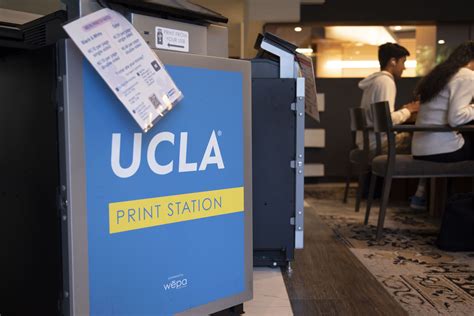Navigating the Vast Network of UCLA Printing Options

As a UCLA student, you have access to a wide array of printing services to cater to your academic and personal needs. From state-of-the-art printers to convenient self-service kiosks, UCLA offers a comprehensive solution for all your printing requirements.
#1. BruinPrint Express: Convenient Printing from Anywhere
BruinPrint Express is a cloud-based printing service that allows you to print documents from anywhere on campus using your smartphone or laptop. Simply upload your documents to the BruinPrint Express website or mobile app, select your preferred printer, and release your print job with a tap.
#2. Computer Lab Printers: Dedicated Printing Spaces
UCLA computer labs are equipped with high-volume printers designed to handle large printing tasks. These printers are ideal for printing research papers, presentations, and other lengthy documents. Most computer labs also offer scanning and photocopying services.
#3. Self-Service Kiosks: 24/7 Printing Convenience
Self-service kiosks are located throughout campus and offer a convenient way to print documents at your own pace. These kiosks accept a variety of payment methods, including BruinCard, credit/debit cards, and cash.
#4. Department Printers: Faculty and Staff Printing
Departments within UCLA have dedicated printers for faculty and staff use. These printers are typically located in department offices or workspaces and may offer specialized features such as double-sided printing and color printing.
#5. Vendor Printing Services: Specialized Printing Needs
UCLA has partnered with various vendors to provide specialized printing services, such as large-format printing, poster printing, and bookbinding. These vendors offer professional-grade printing services for projects requiring high-quality output.
Choosing the Right Printing Service
The best printing service for you will depend on your specific needs. Consider the following factors:
- Printing Volume: If you need to print large quantities of documents, computer lab printers or self-service kiosks may be more suitable.
- Document Type: Some printers may have limitations on paper size or file formats. Choose a printer that supports your specific document requirements.
- Location and Convenience: If you need to print on the go, BruinPrint Express or self-service kiosks offer the most flexibility.
- Pricing: Printing costs vary depending on the service and paper size. Check the pricing information before choosing a printer.
Frequently Asked Questions
-
How do I use BruinPrint Express?
- Visit the BruinPrint Express website or download the mobile app. Create an account and upload your documents. Select your preferred printer and release your print job.
-
Can I print color documents?
- Yes, many printers on campus offer color printing. Check the printer specifications before printing.
-
Where can I find self-service kiosks?
- Self-service kiosks are located in the Ackerman Student Union, Powell Library, and various other campus buildings.
-
What is the cost of printing?
- Printing costs vary depending on the printer and paper size. Black and white printing typically costs around 10 cents per page, while color printing costs around 25 cents per page.
Conclusion
UCLA’s comprehensive printing services provide students with a flexible and convenient way to meet their printing needs. From BruinPrint Express to department printers and self-service kiosks, you can find the right printing service to fit your academic and personal requirements. By understanding the different options available, you can choose the most appropriate printing solution for your specific needs.