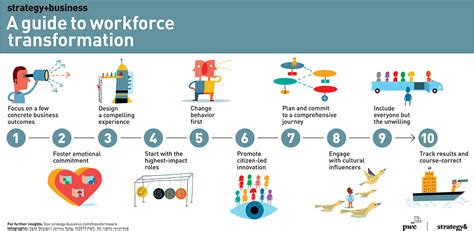Introduction

In today’s fast-paced business environment, streamlining your workflow is crucial for maximizing productivity and efficiency. One essential step towards optimization involves transferring tasks from one stage to another seamlessly. This article will delve into the concept of transfer to step, its benefits, and provide a comprehensive guide to implementing it effectively.
What is Transfer to Step?
Transfer to step refers to the process of transitioning tasks from one stage of a workflow to another. It involves identifying the necessary conditions for a task to move to the next stage, establishing clear guidelines for task handover, and implementing tools or systems to facilitate the transfer.
Benefits of Transfer to Step
The implementation of a transfer to step system offers numerous advantages:
- Improved Task Management: It ensures that tasks are assigned to the right people at the right time, eliminating bottlenecks and delays.
- Increased Productivity: By automating the task transfer process, you can save time and effort, allowing your team to focus on higher-value tasks.
- Enhanced Collaboration: Clear guidelines for task transfer foster better communication and coordination among team members.
- Reduced Errors: A standardized transfer process minimizes the chances of human error and ensures that tasks are completed correctly.
- Increased Visibility: Transfer to step provides a clear audit trail, allowing you to track task progress and identify areas for improvement.
Implementation Guide
Implementing a transfer to step system involves the following steps:
1. Define Workflow Stages:
Identify the distinct stages of your workflow and assign clear names and descriptions to each stage. For example, a project management workflow might have stages such as “Initiated,” “Planned,” “Executed,” and “Completed.”
2. Establish Transfer Conditions:
Determine the criteria that must be met for a task to move to the next stage. For example, a task may need to be reviewed, approved, or updated with specific information before it can progress.
3. Create Task Handover Guidelines:
Develop clear instructions on how tasks should be transferred from one stage to another. Specify who should be responsible for transferring the task, what information should be included, and any necessary documentation or approvals.
4. Implement Transfer Tools or Systems:
Utilize tools or systems that streamline the task transfer process. This could include workflow management software, task tracking apps, or email automation.
5. Train Your Team:
Ensure that all team members are aware of the transfer to step process and have received proper training on using the tools or systems involved.
Tips and Tricks
- Use Visual Cues: Use colors, icons, or other visual cues to indicate the status of tasks and facilitate the transfer process.
- Automate Task Assignment: Utilize workflow automation tools to automatically assign tasks to the appropriate individuals based on predefined criteria.
- Implement Task Templates: Create templates for common tasks to save time and ensure consistency in task handover.
- Use Task Checklists: Include checklists in your workflow to ensure that all necessary information is included when transferring tasks.
- Conduct Regular Reviews: Periodically evaluate your transfer to step process and make adjustments as needed to improve efficiency and effectiveness.
Common Mistakes to Avoid
- Lack of Clear Conditions: Failing to define clear conditions for task transfer can lead to confusion and delays.
- Insufficient Documentation: Not providing adequate information during task handover can result in errors and rework.
- Overlapping Responsibilities: Assigning multiple individuals to transfer tasks can create accountability gaps and hinder collaboration.
- Manual Processes: Relying on manual processes for task transfer can be time-consuming and prone to human error.
- Lack of Training: Inadequate training on the transfer to step process can lead to team members not understanding their roles and responsibilities.
FAQs
-
What are the main benefits of transfer to step?
– Improved task management, increased productivity, enhanced collaboration, reduced errors, and increased visibility. -
How can I define workflow stages effectively?
– Identify key milestones in your workflow and assign clear names and descriptions to each stage. -
What are some common mistakes to avoid when implementing a transfer to step system?
– Lack of clear conditions, insufficient documentation, overlapping responsibilities, manual processes, and lack of training. -
Can transfer to step be used in any industry or workflow?
– Yes, transfer to step can be applied to a wide range of industries and workflows, including project management, marketing, sales, and customer service. -
How can I measure the effectiveness of my transfer to step system?
– Track key metrics such as task completion time, error rates, and team collaboration levels to assess the impact of the system. -
What are some innovative applications of transfer to step?
– Ideagator: A tool that automates the transfer of ideas from brainstorming sessions to project planning.
– Task Shifter: A system that automatically assigns tasks to team members based on their skills and availability.
– Workflow Optimizer: A software that analyzes workflow data and recommends improvements to the transfer process.
– TaskAuditor: A tool that tracks task transfers and identifies bottlenecks and inefficiencies.
Conclusion
Transfer to step is a powerful technique that can transform your workflow and enhance your team’s productivity. By following the steps outlined in this guide, you can implement a robust transfer to step system that automates task transitions, improves communication, and ensures seamless task completion. Embrace this approach and witness the positive impact it has on your organization’s efficiency and success.