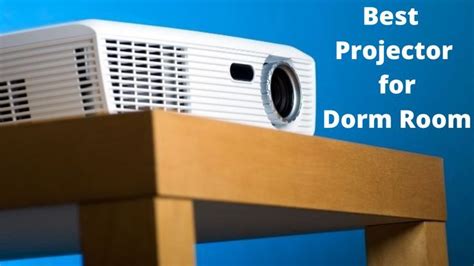As a college student, space is often limited, and practicality is key. Finding a projector that meets both these demands can be challenging, but it’s not impossible. This comprehensive guide will help you navigate the vast selection of projectors on the market and choose the perfect one for your dorm room.

Considerations for Choosing a Projector for Dorm
1. Size and Portability:
Dorm rooms are notoriously small, so consider a projector that’s compact and lightweight for easy storage and portability.
2. Brightness:
Classroom projectors require high brightness to overcome ambient light, but dorm rooms are usually darker. Look for projectors with 2,000 lumens or more for optimal visibility.
3. Resolution:
A higher resolution offers sharper images and text. Consider a projector with a resolution of at least 1280×720 (HD resolution) for a satisfying viewing experience.
4. Connectivity:
Ensure your projector has multiple connectivity options, such as HDMI, USB, and Bluetooth, to connect to your laptop, streaming stick, or gaming console.
5. Built-in Speakers:
Built-in speakers add convenience, reducing the need for external sound systems. However, if you’re an audiophile, consider a projector with optical audio out for connecting to better speakers.
Based on the above considerations, we’ve compiled a list of the best projectors for dorm rooms:
| Projector Model | Brightness | Resolution | Connectivity | Built-in Speakers |
|---|---|---|---|---|
| BenQ TH685 | 3,500 lumens | 1080p | HDMI, USB-A/B, VGA | 5W |
| Optoma HD146X | 3,600 lumens | 1080p | HDMI, VGA, USB-A | 10W |
| Epson Home Cinema 880 | 3,800 lumens | 1080p | HDMI, USB-A/B, VGA | 5W |
| ViewSonic X1000-4K | 2,400 lumens | 4K UHD | HDMI, USB-A/B, VGA | 20W |
| Anker Nebula Mars II Pro | 500 lumens | 720p | HDMI, USB-A/C, Bluetooth | 10W |
Projector Setup and Maintenance
Setting Up:
- Place the projector at an optimal distance from the screen to ensure a clear, focused image.
- Adjust the projection angle using the built-in feet or keystone correction feature.
- Connect your devices and turn on the projector.
Maintenance:
- Clean the projector lens regularly with a microfiber cloth.
- Replace the projector lamp as recommended by the manufacturer.
- Store the projector in a cool, dry place when not in use.
1. Enhanced Viewing Experience:
Projectors create a larger-than-life viewing experience, making movies, games, and presentations more immersive and enjoyable.
2. Space Optimization:
Projectors save space compared to large televisions, allowing you to maximize your limited dorm room square footage.
3. Versatile Applications:
Projectors can be used for various purposes, including entertainment, presentations, and even art installations.
4. Cost-Effective:
Projectors are more affordable than large-screen TVs, making them a cost-effective way to enjoy a premium viewing experience.
Innovative Applications for Projectors in Dorms
1. Immersive Study Companion:
Project your textbooks or notes onto a wall or ceiling for a more engaging and interactive study session.
2. Virtual Roommate:
Create a virtual roommate by projecting a life-size image of a family member or friend on your wall for companionship and support.
3. Creative Canvas:
Use your projector as a digital canvas for art installations, photo projections, or even shadow puppet shows.
Choosing the right projector for your dorm room can enhance your college experience in many ways. By considering factors such as size, brightness, resolution, and connectivity, you can find a projector that meets your specific needs and budget. With its versatile applications and space-saving design, a projector is an indispensable tool for any dorm room.