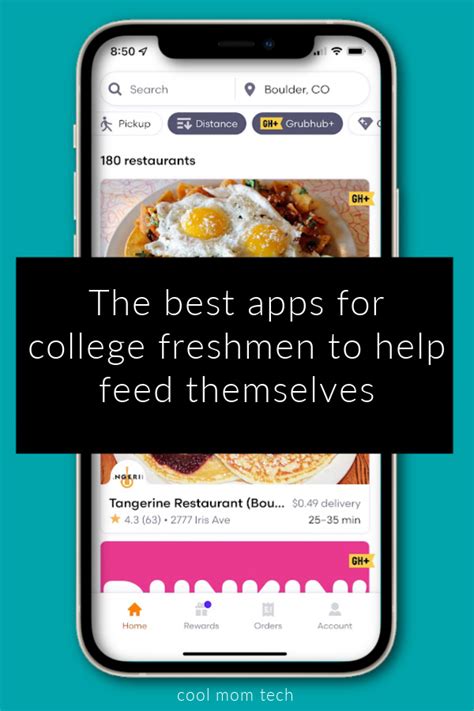Navigating college life can be challenging, but with the right apps on your smartphone, you can streamline your studies, stay organized, and connect with your peers. This comprehensive guide showcases the top apps for college students, providing insights into their features and benefits to help you excel in your academic journey.

Study and Productivity Apps
Notion (Best for Note-Taking and Project Management)
-
Key Features:
- Organize notes, tasks, projects, and databases in a customizable workspace
- Collaborate with others in real-time
- Create templates for recurring tasks and projects
-
Benefits:
- Streamline your workflow by keeping all your study materials and projects in one place
- Enhance productivity with intuitive task management and collaboration features
Quizlet (Best for Study Aids)
-
Key Features:
- Create and study flashcards, practice tests, and games
- Track your progress and identify areas for improvement
- Access millions of pre-made study sets for various subjects
-
Benefits:
- Improve retention and test scores through effective study methods
- Collaborate with classmates to create and share study sets
Forest (Best for Focus and Time Management)
-
Key Features:
- Plant a virtual tree as a timer for focused study sessions
- Earn coins for staying focused and unlock new tree species
- Track your progress and earn rewards for maintaining focus
-
Benefits:
- Cultivate self-discipline and improve focus during study time
- Motivate yourself with visual rewards and the fear of losing your virtual trees
Organization Apps
Google Calendar (Best for Scheduling)
-
Key Features:
- Create events, set reminders, and sync your calendar with other devices
- Color-code events based on categories for easy visualization
- Share your calendar with others for collaboration
-
Benefits:
- Manage your academic schedule effectively and avoid conflicts
- Stay organized and on top of assignments and deadlines
Notion (Best for Note-Taking and Task Management)
-
Key Features:
- Create to-do lists, track projects, and set deadlines
- Customize your workspace with templates and widgets
- Synchronize your notes and tasks across all your devices
-
Benefits:
- Manage your workload efficiently and stay on track with your studies
- Organize your notes and assignments in a structured and accessible way
Communication and Collaboration Apps
Slack (Best for Group Communication)
-
Key Features:
- Create channels for different projects, courses, or teams
- Send instant messages, share files, and make voice or video calls
- Integrate with other tools such as Google Drive and Trello
-
Benefits:
- Collaborate seamlessly with classmates on projects and assignments
- Stay connected with your peers and professors outside of class
Discord (Best for Gaming and Study Groups)
-
Key Features:
- Create servers for different groups or topics
- Use voice channels, text chats, and video calls for real-time communication
- Share screen and collaborate on projects or study materials
-
Benefits:
- Connect with like-minded students and build a community
- Organize study sessions with classmates and receive support from peers
Health and Well-being Apps
Headspace (Best for Meditation and Mindfulness)
-
Key Features:
- Guided meditations for stress reduction, sleep improvement, and focus
- Daily bite-sized sessions to fit into your busy schedule
- Track your progress and unlock new meditation techniques
-
Benefits:
- Reduce stress, improve sleep quality, and enhance academic performance
- Cultivate mental well-being and resilience
Calm (Best for Sleep and Relaxation)
-
Key Features:
- Guided meditations for relaxation, sleep, and self-improvement
- Sleep stories and soothing sounds to promote restful sleep
- Breathing exercises to calm the mind and reduce anxiety
-
Benefits:
- Improve sleep quality and reduce insomnia
- Promote relaxation and manage stress effectively
Financial Management Apps
Mint (Best for Budgeting and Tracking Expenses)
-
Key Features:
- Track your income, expenses, and savings
- Create budgets and receive alerts when you exceed limits
- Get personalized recommendations for saving and reducing expenses
-
Benefits:
- Gain financial control and manage your money wisely
- Avoid overspending and prepare for future expenses
Venmo (Best for Peer-to-Peer Payments)
-
Key Features:
- Send and receive money instantly with friends and classmates
- Split bills, track group expenses, and set up reminders
- Customize your profile with emojis and stickers
-
Benefits:
- Simplify peer-to-peer payments for group projects or shared expenses
- Avoid the hassle of carrying cash or writing checks
Applications for Inclusiveness and Accessibility
Be My Eyes (Best for Accessibility for the Blind and Visually Impaired)
-
Key Features:
- Connect with volunteers via video call to receive assistance with tasks
- Describe objects, read text, and navigate your surroundings
- Access a global network of volunteers willing to help
-
Benefits:
- Enhance independence and accessibility for blind and visually impaired students
- Promote inclusiveness and support a diverse student body
Otter.ai (Best for Speech-to-Text Accessibility)
-
Key Features:
- Record lectures, meetings, or any conversations
- Automatically transcribe speech into text
- Edit, search, highlight, and share transcripts
-
Benefits:
- Improve accessibility for students with hearing disabilities
- Provide accommodations for students who prefer text-based notes
- Optimize study time by reviewing recorded materials easily
Emerging Trends and Innovative Apps
The landscape of educational technology is constantly evolving, with new apps emerging to address the evolving needs of college students. Some key trends and innovative apps to watch for include:
- Artificial Intelligence (AI) Integration: Apps leveraging AI for personalized learning experiences, such as adaptive assessments and content recommendations.
- Virtual and Augmented Reality (VR/AR): Immersive apps that enhance learning through virtual simulations and augmented reality experiences.
- Collaboration and Peer-to-Peer Learning: Apps that facilitate peer-to-peer collaboration, knowledge sharing, and community building.
- Mental Health and Well-being: Apps that prioritize mental health and well-being, providing resources for stress management, mindfulness, and emotional support.
Tips and Tricks for Effective App Usage
To maximize the benefits of these apps, consider the following tips and tricks:
- Declutter your phone: Remove unnecessary apps to avoid distractions and maintain organization.
- Use notifications wisely: Enable only the most important notifications to prevent interruptions during study time.
- Set up app limits: Establish time limits for certain apps to avoid over-reliance and protect your time.
- Explore hidden features: Take the time to explore the various features of each app to discover its full potential.
- Seek support: Reach out to your college’s IT support or other resources for assistance with app troubleshooting or recommendations.
Conclusion
The multitude of apps available to college students can be overwhelming, but by carefully selecting and utilizing the right ones, you can significantly enhance your academic journey. From study aids and organization tools to collaboration and well-being apps, the best apps for college students offer a comprehensive suite of solutions to optimize your learning, manage your time, and connect with your peers. Remember to use apps strategically, set boundaries, and explore innovative new technologies to unlock your full potential as a college student.