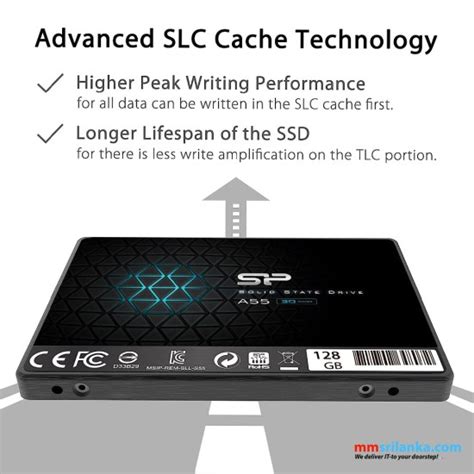Introduction

Solid state drives (SSDs) are transforming the way we store and access data. Compared to traditional hard disk drives (HDDs), SSDs offer blazing-fast speeds, enhanced durability, and compact form factors. To harness the full potential of these cutting-edge devices, it’s essential to delve into the world of SSDs and explore their capabilities. This comprehensive learning center will guide you through everything you need to know about SSDs, from basic concepts to advanced applications.
Advantages of SSDs over HDDs
Speed:
– SSDs read and write data significantly faster than HDDs.
– Transfer rates can reach up to several gigabytes per second, enabling instant data access and seamless multitasking.
Durability:
– SSDs have no moving parts, making them highly resistant to shock and vibration.
– They can withstand accidental drops and other physical impacts that would damage HDDs.
Energy Efficiency:
– SSDs consume less power than HDDs due to their solid-state design.
– This results in longer battery life for laptops and other portable devices.
Compact Size:
– SSDs are significantly smaller than HDDs, allowing for compact and portable devices.
– They also take up less space in desktops and laptops, freeing up valuable storage area.
Types of SSDs
SATA SSDs:
– Interface: SATA (Serial ATA)
– Performance: Slower than NVMe SSDs, but still faster than HDDs
– Cost: Affordable compared to NVMe SSDs
NVMe SSDs:
– Interface: NVMe (Non-Volatile Memory Express)
– Performance: Significantly faster than SATA SSDs and HDDs
– Cost: More expensive than SATA SSDs
M.2 SSDs:
– Form Factor: M.2, a compact form factor specifically designed for SSDs
– Interface: Varies depending on the SSD, can be SATA or NVMe
– Performance: Varies depending on the interface and SSD specifications
Applications of SSDs
SSDs have revolutionized various industries and applications, including:
- Computing: Enhanced performance for laptops, PCs, and servers
- Gaming: Faster loading times and smoother gameplay
- Data Centers: Improved storage performance and reduced latency
- Cloud Computing: Reduced operational costs and improved service reliability
- Artificial Intelligence (AI): Accelerated data processing and training
Emerging Applications of SSDs
The continuous development of SSD technology has opened up new possibilities in data storage and applications. Some innovative uses of SSDs include:
- Automotive: Self-driving cars and autonomous systems require fast and reliable data storage for real-time decision-making.
- Healthcare: SSDs accelerate medical imaging, improve patient data access, and enhance diagnostic accuracy.
- Finance: High-frequency trading and real-time data analysis rely on SSDs for instant access to financial information.
- IoT (Internet of Things): Edge devices and connected sensors generate vast amounts of data that require fast storage and analytics, which SSDs can provide.
Factors to Consider When Choosing an SSD
When selecting an SSD for your specific needs, consider the following factors:
- Capacity: Determine the amount of storage space required for your applications and data.
- Interface: Choose between SATA, NVMe, and M.2 interfaces based on your device’s compatibility and performance requirements.
- Speed: Consider the read and write speeds offered by different SSDs to ensure they meet your performance expectations.
- Form Factor: Select an SSD that fits the size and form factor requirements of your device.
- Brand: Reputable SSD manufacturers offer reliable products with warranties and support.
Tips and Tricks for Optimizing SSD Performance
- Use Trim: Enable TRIM to maintain the SSD’s performance over time by informing the SSD about blocks that are no longer used.
- Avoid Full Capacity: Leave about 10-20% of the SSD’s capacity free to maintain optimal performance.
- Minimize Writes: Limit write operations to extend the lifespan of the SSD.
- Disable Defragmentation: Defragmentation is not beneficial for SSDs and can reduce their lifespan.
- Update Firmware: Regularly update the SSD’s firmware to address performance issues and improve compatibility.
Step-by-Step Guide to Installing an SSD
- Turn Off Your Computer: Ensure the computer is completely turned off and disconnected from any power source.
- Open the Case: Locate the screws holding the computer case closed and remove them.
- Locate the Storage Bay: Identify the empty storage bay where the SSD will be installed.
- Install the SSD: Gently insert the SSD into the storage bay and align it with the connectors.
- Secure the SSD: Screw the SSD into the storage bay to secure it in place.
- Close the Case: Reattach the computer case and tighten the screws.
- Boot from the SSD: Power on the computer and enter the BIOS settings. Change the boot order to prioritize the SSD.
- Install Operating System: Install the operating system or transfer your existing data to the SSD.
Table 1: Comparison of SSD vs. HDD
| Feature | SSD | HDD |
|---|---|---|
| Read/Write Speed | Gigabytes per second | Megabytes per second |
| Durability | High (no moving parts) | Low (mechanical components) |
| Energy Efficiency | Low power consumption | High power consumption |
| Size | Compact | Bulky |
Table 2: Types of SSDs and Their Interfaces
| Type | Interface |
|---|---|
| SATA SSD | SATA |
| NVMe SSD | NVMe |
| M.2 SSD | SATA or NVMe |
Table 3: Applications of SSDs in Different Industries
| Industry | Application |
|---|---|
| Computing | Enhanced performance for laptops, PCs, and servers |
| Gaming | Faster loading times and smoother gameplay |
| Data Centers | Improved storage performance and reduced latency |
| Healthcare | Accelerated medical imaging, improved patient data access, and enhanced diagnostic accuracy |
| Automotive | Fast and reliable data storage for self-driving cars and autonomous systems |
Table 4: Factors to Consider When Choosing an SSD
| Factor | Description |
|---|---|
| Capacity | Amount of storage space required |
| Interface | SATA, NVMe, or M.2 interface compatibility |
| Speed | Read and write speeds to meet performance expectations |
| Form Factor | Size and shape requirements |
| Brand | Reputation and reliability of the SSD manufacturer |
Conclusion
The world of SSDs is rapidly evolving, offering unprecedented storage capabilities that empower various applications and enhance our digital lives. By understanding the advantages, types, and applications of SSDs, you can optimize your data storage and unleash the full potential of these cutting-edge devices. Whether you’re a tech enthusiast, a professional, or simply looking for a faster and more reliable storage solution, SSDs have something to offer. Embrace the power of solid state drives and join the digital revolution!