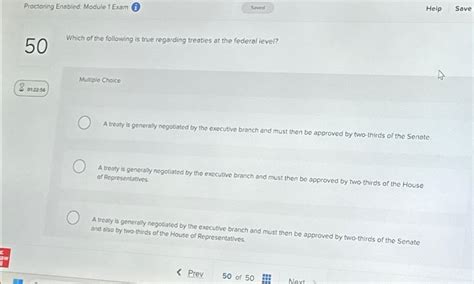Are you prepared for your Module 1 exam with proctoring enabled? This comprehensive guide provides essential strategies and tips to ensure your success. With proctoring becoming increasingly prevalent in online assessments, it’s crucial to understand its implications and navigate it seamlessly.

Understanding Proctoring
Proctoring is a remote monitoring system that ensures test takers’ identity and academic integrity during online exams. It typically involves the use of software or hardware that tracks your screen, webcam, and microphone to detect any suspicious activities.
Types of Proctoring
- Live Proctoring: Real-time monitoring by a human proctor via video conferencing.
- Automated Proctoring: Uses AI technology to analyze test takers’ behavior and flag potential academic dishonesty.
Benefits of Proctoring
- Enhanced Academic Integrity: Ensures fairness and prevents cheating.
- Reduced Testing Anxiety: Students feel more confident knowing they are being supervised.
- Improved Assessment Quality: Results become more reliable and accurate.
Considerations for Proctoring
- Technical Requirements: Ensure your computer and internet meet the software and hardware requirements.
- Test Environment: Choose a quiet and well-lit room free from distractions.
- Privacy Concerns: Be aware of the privacy policies and consent forms before taking the exam.
Tips and Tricks for Success
- Practice in Advance: Familiarize yourself with the proctoring software and test environment beforehand.
- Dress Appropriately: Avoid wearing hats or clothing that may obstruct your webcam view.
- Prepare Your Equipment: Test your webcam, microphone, and internet connection prior to the exam.
- Stay Focused: Avoid multitasking or using other devices during the assessment.
- Follow Instructions Carefully: Adhere to the exam guidelines and communicate with the proctor if needed.
Step-by-Step Approach
- Check System Requirements: Verify your computer and internet meet the proctoring software requirements.
- Create a Test Environment: Choose a quiet room with good lighting and minimize distractions.
- Download and Install Proctoring Software: Follow the instructions provided by the exam administrator.
- Start the Proctoring Session: Allow the software to access your webcam, microphone, and screen.
- Verify Your Identity: Provide a government-issued ID for authentication purposes.
- Take the Exam: Follow the exam instructions carefully and stay focused throughout the assessment.
- Complete the Proctoring Session: End the proctoring session once you have submitted your exam.
Tables for Reference
Table 1: Common Proctoring Software
| Software | Features |
|---|---|
| ProctorU | Live and automated proctoring, biometric verification |
| Examity | Automated proctoring using AI, screen monitoring |
| Respondus LockDown Browser | Browser lockdown and webcam monitoring |
Table 2: Technical Requirements for Proctoring
| Requirement | Minimum Specifications |
|---|---|
| Operating System | Windows 10, macOS Catalina or later |
| Processor | Dual-core 2.0 GHz or higher |
| RAM | 4GB or higher |
| Internet Connection | 1.5 Mbps upload and download speed |
Table 3: Privacy Concerns in Proctoring
| Concern | Mitigation |
|---|---|
| Webcam and Microphone Access | Ensure privacy policies are clear and consent is obtained |
| Screen Monitoring | Use software with limited screen access permissions |
| Data Storage and Usage | Verify the data collected and how it is stored and used |
Table 4: Benefits of Proctoring for Students
| Benefit | Description |
|---|---|
| Reduced Test Anxiety | Knowing they are supervised can lessen anxiety |
| Improved Focus | Removes distractions and encourages focus on the exam |
| Fair and Accurate Assessment | Ensures fairness and prevents cheating |
Conclusion
With proctoring becoming increasingly common in online exams, understanding its implications and mastering strategies for success is essential. By following the tips and tricks provided in this comprehensive guide, you can confidently navigate proctored exams and achieve optimal results. Remember, proctoring is not a barrier but an opportunity to enhance academic integrity and demonstrate your true knowledge and skills.