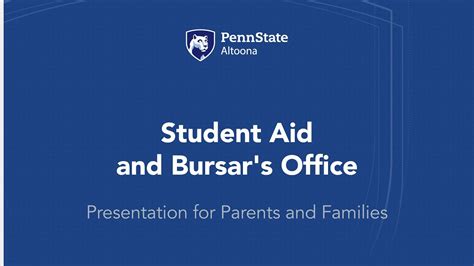Overview

The Penn State Bursars Office plays a crucial role in managing financial transactions for students. It oversees tuition and fees, payment plans, scholarships, and financial aid disbursements. Understanding the functions and services of the Bursars Office is essential for students to navigate their financial responsibilities effectively.
Key Responsibilities
- Tuition and Fee Management: The Bursars Office calculates and invoices tuition and fees based on students’ enrollment status and academic programs.
- Payment Plan Administration: Students can enroll in payment plans that divide their financial obligations into manageable installments. The Bursars Office assists with plan selection, processing payments, and tracking balances.
- Scholarship and Financial Aid Distribution: The Bursars Office coordinates the distribution of scholarships, grants, and loans awarded to students. It applies these awards to students’ accounts, reducing their financial burden.
- Refund Processing: When students withdraw from courses or drop below full-time enrollment, the Bursars Office calculates and issues refunds for unused tuition and fees.
Services Offered
- Online Account Access: Students can access their Bursars Office account online to view account balances, make payments, and manage their payment plans.
- In-Person Assistance: The Bursars Office provides in-person support at its various locations across Penn State’s campuses. Students can receive assistance with account inquiries, payment arrangements, and financial aid questions.
- Email and Phone Support: The Bursars Office offers email and phone support to students who prefer remote assistance.
- Payment Options: Students can pay their tuition and fees using various methods, including credit card, debit card, bank transfer, and cash (at certain locations).
- Financial Literacy Resources: The Bursars Office provides resources and workshops to educate students on financial management, budgeting, and understanding financial aid options.
Understanding Your Bursars Office Account
Your Bursars Office account reflects all financial transactions related to your enrollment at Penn State. It includes:
- Current Charges: Your current tuition and fee obligations.
- Financial Aid: Scholarships, grants, and loans applied to your account.
- Payment History: A record of all payments made towards your account.
- Balance Due: The remaining amount you owe after all financial aid and payments have been applied.
Tips for Managing Your Bursars Office Account
- Pay early: Avoid late payment fees by submitting your payments ahead of the due date.
- Use autopay: Enroll in the autopay service to have your payments automatically deducted from your bank account on the due date.
- Manage your payment plan: Monitor your payment plan installments and ensure timely payments to prevent account holds or late fees.
- Contact the Bursars Office early with questions: Don’t hesitate to reach out for assistance if you have any questions or concerns about your account.
- Use online resources: The Bursars Office website offers a wealth of information and tools to help you manage your finances.
Frequently Asked Questions
What is the deadline for tuition payments?
The tuition payment deadline varies depending on the payment plan you choose.
How do I contact the Bursars Office?
- Online: https://bursar.psu.edu/contact-us/
- Phone: (814) 863-2842
What is the Bursars Office address?
The Bursars Office has several locations across Penn State’s campuses.
Can I view my Bursars Office account online?
Yes, you can access your Bursars Office account online using your Penn State ID and password.
Conclusion
The Penn State Bursars Office is an essential resource for students to manage their financial obligations and navigate their financial aid options. By understanding the Bursars Office services, responsibilities, and resources, students can avoid financial setbacks and focus on their academic pursuits. Remember to pay attention to payment deadlines, manage your financial aid effectively, and contact the Bursars Office promptly with any questions.