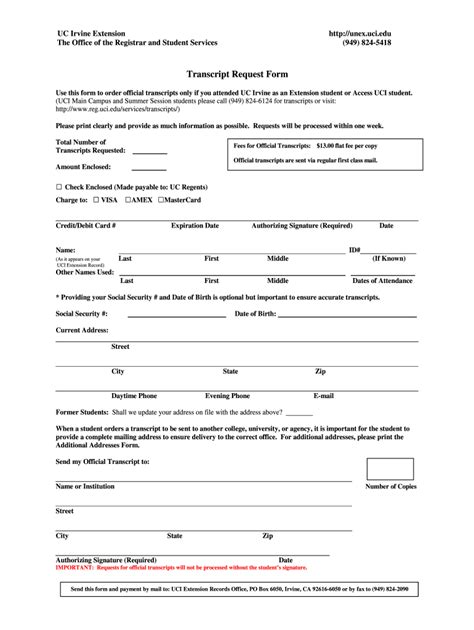For academic or professional purposes, academic achievements, including courses taken, grades received, and degree status.">transcripts serve as official records of your academic achievements at UC Irvine. They provide detailed information about your course enrollment, grades, and degree conferral status, enabling you to share your academic credentials with institutions, employers, and other parties.

The UC Irvine official transcript is the sole authoritative document issued by the university that accurately reflects your academic record.
To ensure the secure and timely delivery of transcripts, UC Irvine has partnered with Parchment, a leading provider of transcript services. Through Parchment’s online platform, students can easily request and track their transcript orders, as well as receive electronic or mailed copies.
Step-by-Step Guide to Requesting Your Transcript
-
Create a Parchment Account: Visit the Parchment website (https://www.parchment.com/u/uci/) and create an account using your UC Irvine email address.
-
Select Transcript Type: Once logged in, choose “Official Transcript” from the available options.
-
Enter Recipient Information: Specify the recipient’s name and address where you want the transcript to be sent. You can request both electronic and mailed copies if necessary.
-
Select Delivery Method: Parchment offers a range of delivery options, including electronic delivery (PDF format) and standard or express mail. Select the preferred method based on your needs and urgency.
-
Review and Submit Order: Carefully review your order details, including the delivery address, recipient information, and delivery method. Submit your order by clicking the “Order Transcript” button.
Fees and Processing Time
According to UC Irvine’s Registrar’s Office, the current fee for an official transcript is $10 per copy. Electronic transcripts are processed instantly upon payment, while mailed transcripts typically take 3-5 business days to be delivered.
Common Mistakes to Avoid
To ensure a smooth transcript request process, avoid the following common mistakes:
- Using an incorrect or outdated email address
- Providing an incomplete or incorrect recipient address
- Not specifying the desired transcript type (e.g., official or unofficial)
- Submitting an order without payment
- Requesting more copies than necessary
Additional Information
- unofficial transcripts: UC Irvine also provides unofficial transcripts through the Student Access portal. Unofficial transcripts are not considered official documents and cannot be used for academic or employment purposes. However, they can be used for personal information purposes.
- transcript notations: Certain transcript notations, such as withdrawals (W) and incompletes (I), may appear on your transcript. Refer to the Registrar’s Office website for specific information regarding the impact of these notations.
- third-party verification: Employers, institutions, or other parties may request third-party verification of your UC Irvine transcript. Parchment offers a secure verification service that allows recipients to confirm the authenticity of your transcript.
Conclusion
Obtaining your UC Irvine official transcript is a straightforward and timely process through Parchment’s online platform. By following the step-by-step instructions and avoiding common mistakes, you can securely and efficiently request transcripts for academic, professional, or personal purposes.