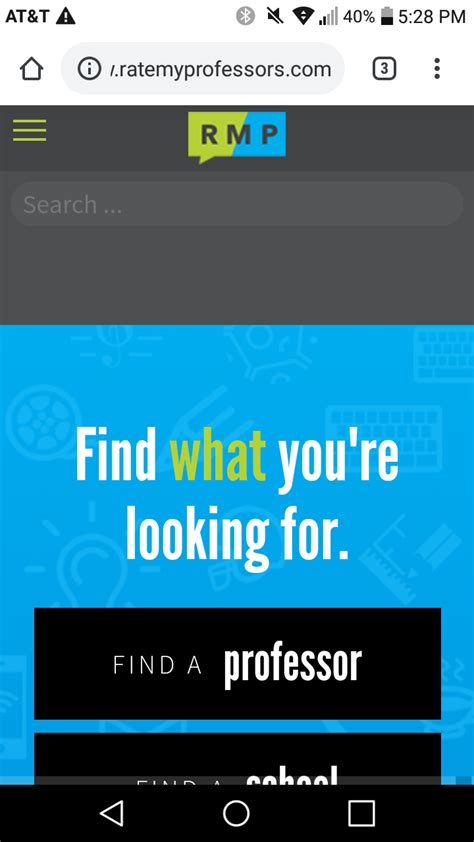Introduction

Rate My Professor (RMP) is an online platform where students can anonymously review and rate their professors. With over 19 million reviews and 1.7 million professors listed, RMP has become an indispensable resource for students seeking insights into their potential instructors.
Why Use Rate My Professor?
-
Gain valuable information about professors: RMP provides a wealth of information about professors, including their teaching style, grading policies, and demeanor. This information can help students make informed decisions about which classes to take and which professors to avoid.
-
Identify challenging professors: RMP can help students identify professors who may be difficult to work with. By reading reviews from other students, students can gain a better understanding of the professor’s expectations, workload, and availability.
-
Prepare for class: RMP can provide students with insights into the professor’s course structure, teaching methods, and grading criteria. This information can help students prepare for class and improve their academic performance.
How to Effectively Use Rate My Professor
Step 1: Search for Your Professor
- Visit the RMP website and type in the name of your professor.
- If your professor is listed, you will see their profile, including their ratings, reviews, and other relevant information.
Step 2: Read the Reviews
- Carefully read the reviews written by other students.
- Pay attention to both the positive and negative reviews.
- Look for patterns and themes in the reviews.
Step 3: Filter the Reviews
- Use the filters on the RMP website to narrow down the reviews.
- You can filter reviews by class, semester, and even the type of review (e.g., positive, negative, neutral).
Step 4: Consider the Professor’s Overall Rating
- The overall rating of a professor is a numerical average of all the ratings submitted by students.
- While the overall rating can provide a general overview of the professor’s performance, it is important to consider the context of the reviews.
Step 5: Use Rate My Professor in Context
- Remember that RMP is just one source of information about professors.
- Consider other factors, such as your own experiences, recommendations from other students, and the course curriculum before making any decisions.
Tips and Tricks
- Read the most recent reviews: Reviews from the current semester or year are likely to be more relevant.
- Look for reviews from students in your major: Students in the same major are more likely to have similar experiences with a professor.
- Take the overall rating with a grain of salt: The overall rating can be influenced by a few extreme reviews.
- Use RMP for specific questions: Instead of relying solely on the overall rating, ask yourself specific questions about the professor’s teaching style, grading policies, and availability.
How Rate My Professor Can Innovate
Idea: Personalized Recommendations
Leveraging machine learning algorithms, RMP could provide personalized recommendations for professors based on a student’s academic profile, learning preferences, and career aspirations.
Idea: Course-Specific Feedback
RMP could implement a feature that allows students to provide feedback on specific courses taught by a professor. This information could be used to improve course content and delivery.
Idea: Gamification
Introducing gamification elements, such as points and rewards, could encourage students to provide more detailed and thoughtful reviews.
Additional Features
- Professor availability: Indicate the professor’s office hours, email availability, and willingness to meet outside of class.
- Course difficulty: Provide insights into the workload, pacing, and difficulty level of the professor’s courses.
- Exam preparation: Offer tips and resources for preparing for exams based on student feedback.
Case Studies
- A study by the University of Texas at Austin found that students who used RMP to select their professors had higher GPAs.
- A study by the University of California, Davis found that RMP ratings were significantly correlated with student evaluations of teaching.
- A study by the University of Central Arkansas found that students who read RMP reviews were more likely to be satisfied with their professors and their courses.
Conclusion
Rate My Professor is a valuable resource for students seeking insights into their potential instructors. By using RMP effectively, students can make informed decisions about which classes to take, which professors to avoid, and how to prepare for class. As RMP continues to innovate and expand its offerings, it is likely to remain an essential tool for students in the years to come.
Tables
| Feature | Description |
|---|---|
| Overall Rating | Numerical average of all ratings submitted by students |
| Recent Reviews | Reviews from the current semester or year |
| Reviews from Students in Your Major | Reviews from students in the same major as you |
| Course-Specific Feedback | Feedback on specific courses taught by a professor |
| Pain Point | Motivation |
|---|---|
| Difficulty finding information about professors | Access to valuable insights about professors |
| Challenging professors | Preparedness for class |
| Unfair grading practices | Informed decisions about class selection |
| Tip | Description |
|---|---|
| Read the most recent reviews | More relevant information |
| Look for reviews from students in your major | Similar experiences |
| Consider the overall rating in context | Combine with other sources of information |
| Use RMP for specific questions | Personalized insights |
| Step | Action |
|---|---|
| 1 | Search for your professor on RMP |
| 2 | Read the reviews carefully |
| 3 | Filter the reviews by class, semester, and type |
| 4 | Consider the professor’s overall rating |
| 5 | Use RMP in context with other sources of information |