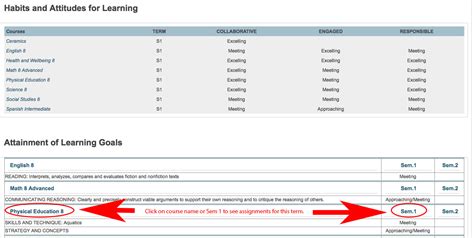As a student, understanding your class ranking is crucial for evaluating your academic progress and setting goals for improvement. PowerSchool, a widely used student information system, provides an efficient way to access your class rank. Here’s a comprehensive guide to help you find your class rank on PowerSchool:

Step-by-Step Guide
1. Log in to PowerSchool:
– Visit the official PowerSchool website or access it through your school’s website.
– Enter your username (usually your student ID) and password to log in.
2. Navigate to the “Grades” Tab:
– Once you’re logged in, click on the “Grades” tab located in the top menu bar.
3. Select the “Class Rank” Filter:
– Under the “Filter” section, you’ll find various options. Click on “Class Rank.”
4. Choose the Academic Year:
– Select the appropriate academic year for which you want to view your class rank.
5. Find Your Rank:
– After applying the filters, you’ll see a table displaying your grades for all courses in the selected academic year.
– At the bottom of the table, you’ll find your class rank.
Common Mistakes to Avoid
- Incorrect Academic Year: Ensure you select the correct academic year to view your most up-to-date class rank.
- Incomplete Grades: If you have any incomplete or missing grades, they may impact your class rank. Contact your teachers to resolve any issues.
- Confusing Class Rank with GPA: Class rank and grade point average (GPA) are different metrics. GPA represents your overall academic performance, while class rank compares your performance with other students in your grade.
Benefits of Knowing Your Class Rank
- Identify Strengths and Weaknesses: Class rank can help you identify areas where you excel and areas that need improvement.
- Set Academic Goals: Understanding your class rank can motivate you to set realistic academic goals and strive for higher achievements.
- Prepare for College and Career: Class rank is an important factor considered by colleges and universities during the admissions process. It can also influence scholarship opportunities and career advancement.
Additional Information
PowerSchool provides additional features that can enhance your understanding of your class rank:
- Historical Class Rank: You can view your class rank for previous academic years to track your progress over time.
- Percentile: Some schools also display your class rank as a percentile, indicating the percentage of students you rank above.
- Weighted vs. Unweighted Class Rank: Schools may use either weighted or unweighted class rank. Weighted class rank considers the difficulty of your courses, while unweighted class rank does not.
Conclusion
Accessing your class rank on PowerSchool is a straightforward process that can empower you to monitor your academic progress, identify areas for improvement, and set ambitious goals. By following the steps outlined above, you can easily locate your class rank and leverage it to enhance your academic journey.