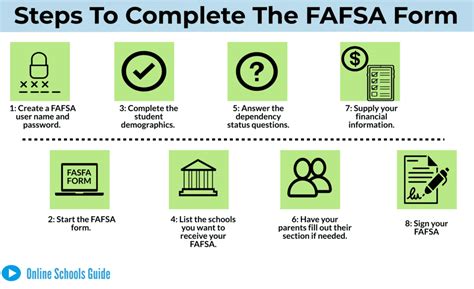Introduction

The Free Application for Federal Student Aid (FAFSA) is a crucial step for students and parents alike in securing financial aid for college. As a parent, it’s essential to understand how to log into and navigate the FAFSA website to support your child’s higher education journey.
Step 1: Create an FSA ID
Requirement: Parent and student must have a Federal Student Aid (FSA) ID.
- Visit the FSA ID website (https://studentaid.gov/fsa-id/create-account).
- Click on “Create an Account” and follow the prompts.
- Enter your personal information, including your Social Security number.
- Create a unique username and password that you’ll use to log into the FAFSA website.
Step 2: Log into the FAFSA Website
Requirement: FSA ID for you and your child
- Visit the FAFSA website (https://studentaid.gov/h/apply-for-aid/fafsa).
- Click on “Log In.”
- Enter the FSA ID and password you created for yourself.
- Select “Parent.”
Step 3: Provide Required Information
Requirement: Parent and student personal, financial, and academic information
Once you’re logged in as a parent, you’ll be asked to provide information about yourself and your child, including:
- Parent’s date of birth
- Parent’s Social Security number
- Parent’s income and asset information
- Student’s date of birth
- Student’s Social Security number
- Student’s academic information (high school attended, GPA, etc.)
Step 4: Sign and Submit the FAFSA
Requirement: Sign and submit the FAFSA for both the parent and student
After you’ve provided all the required information, you’ll be asked to sign and submit the FAFSA. Both you and your child must sign the FAFSA electronically using your FSA IDs.
Tips for Parents
- Create your FSA ID early. It takes several days to process an FSA ID. Don’t wait until the last minute to create one.
- Gather your financial information. You’ll need to provide information about your income and assets, so gather this information before you start filling out the FAFSA.
- Use the FAFSA4caster. This tool can help you estimate your child’s financial aid eligibility before you submit the FAFSA.
- Don’t make mistakes. Mistakes on the FAFSA can delay your child’s financial aid award. Review your information carefully before you submit it.
- Follow up with your child’s school. After you submit the FAFSA, your child’s school will receive your information and determine their financial aid eligibility. Follow up with the school to make sure they have received your information and to ask any questions you have.
Remember, the FAFSA is a key step in securing financial aid for college. By following these steps, you can ensure that you and your child are on the right track to getting the financial assistance you need to achieve your educational goals.