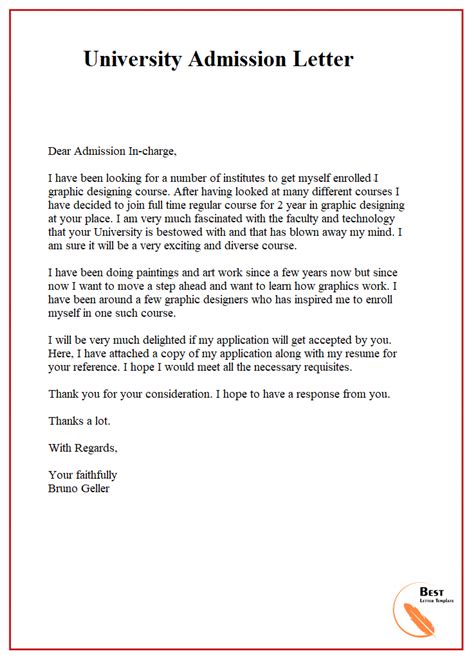Receiving an admission letter is an exhilarating moment in the academic journey, symbolizing the culmination of hard work and the commencement of a new chapter. For aspiring students, accessing this coveted document is of paramount importance. This comprehensive guide will provide step-by-step instructions on how to obtain your admission letter, empowering you to embark on your academic pursuits with confidence.

1. Check Your Application Portal
Your university’s application portal serves as the primary platform for submitting your admission application and tracking its status. Once your application has been processed, the admission letter will typically be uploaded to this portal.
- Navigate to the application portal using the link provided in your initial application confirmation email.
- Log in using your registered credentials (username and password).
- Locate the section titled “Application Status” or “My Application.”
- Click on the admission letter attachment to download and view its contents.
2. Contact the Admissions Office
If you are unable to access your admission letter through the application portal, contacting the admissions office is the next course of action. They will assist you in retrieving your letter and provide additional guidance if necessary.
- Obtain the admissions office’s contact information from the university’s website.
- Reach out via email or phone call, stating your full name, date of birth, and application reference number.
- Express your request to obtain your admission letter and inquire about any alternative methods of delivery, such as postal mail or email attachment.
3. Check Your Email
In some cases, universities may email admission letters directly to applicants. Check your inbox, including your spam folder, for any emails from the university or the admissions office. The email may contain a link to download the letter or provide instructions on how to access it online.
4. Visit the University Campus
For immediate access to your admission letter, you may visit the university campus in person and request a copy from the admissions office or the registrar’s office.
- Bring your identification (e.g., passport, driver’s license) as proof of identity.
- Inquire at the reception or information desk for directions to the appropriate office.
- Present your details to the admissions staff and request a physical copy of your admission letter.
Troubleshooting Common Issues
I cannot access my application portal.
- Ensure that you are using the correct login credentials.
- Reset your password if you have forgotten it.
- Contact the IT support team for assistance with technical issues.
I have not received an admission letter yet.
- Verify that the application deadline has passed.
- Check your application status through the portal or by contacting the admissions office.
- Consider that the admission process may take several weeks or months.
I have received a different letter than expected.
- Carefully read the letter you have received to determine its nature (e.g., conditional offer, rejection letter).
- Contact the admissions office to discuss the discrepancy and seek clarification.
Obtaining your admission letter is a crucial step in your academic journey. By following the methods outlined in this guide, you can confidently access this important document and prepare for the exciting chapter ahead. Remember to check multiple channels, including the application portal, email, and the university campus, and do not hesitate to reach out to the admissions office for assistance. With perseverance and a proactive approach, you will soon hold your admission letter in your hands, paving the way for your future academic success.