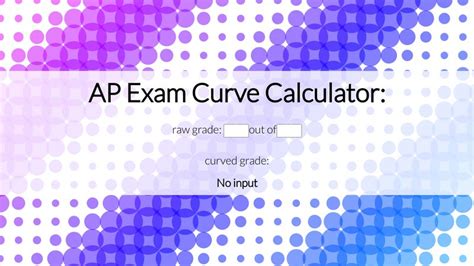Introduction

Exams are an integral part of the academic journey, often serving as a measure of students’ understanding and knowledge. However, the grading process can be subjective, leading to variations in scores even among students who perform at similar levels. To address this, many educators employ exam curves, which adjust grades based on the overall performance of the class. Understanding the concept and application of exam curves is crucial for students seeking to optimize their grades.
What is an Exam Curve?
An exam curve is a statistical method that adjusts raw scores on an assessment to conform to a predetermined grading distribution. The purpose of using a curve is to ensure fairness and consistency in grading, particularly when the difficulty of an exam varies or the scoring rubric is subjective.
How Does an Exam Curve Work?
The process of curving an exam typically involves the following steps:
- Determine the Raw Score Distribution: Collect and calculate the raw scores obtained by all students on the exam.
- Establish a Grading Distribution: Define the desired distribution of grades, such as the percentage of students receiving A’s, B’s, C’s, and so on.
- Convert Raw Scores to Curved Grades: Use a statistical formula to transform the raw scores into curved grades that align with the established grading distribution.
Types of Exam Curves
There are several different types of exam curves used in educational settings:
- Standard Curve: The most common type of exam curve, which adjusts all raw scores based on the class average and standard deviation.
- Task Oriented Curve: Only adjusts the scores of students who perform below a certain threshold, such as 50% or 60%, to bring them up to the desired grading distribution.
- Criterion Referenced Curve: Assesses students based on their mastery of specific content objectives, rather than their relative performance to each other.
- Z-Curve: Transforms raw scores into Z-scores, which are standardized measures that enable comparisons across different exams or sections.
Benefits of Using an Exam Curve
- Fairer Grading: Curves reduce the impact of variations in exam difficulty or scoring criteria, ensuring that students are graded equitably.
- Accurate Grade Distribution: By aligning grades with a predetermined distribution, curves prevent grade inflation or deflation, which can occur when raw scores alone are used.
- Student Motivation: Curves can provide incentives for students to perform well, as knowing that grades will be adjusted based on class performance can encourage effort.
- Workload Reduction for Instructors: Curve calculators automate the process of adjusting grades, saving time for instructors who would otherwise need to manually calculate curved scores.
Considerations for Using an Exam Curve
While exam curves offer several benefits, it is important to consider potential drawbacks:
- Potential for Grade Inflation: If curves are applied too generously, it can lead to an overall increase in grades, which may not accurately reflect student achievement.
- Demotivation for High-Performing Students: Curves can discourage students who consistently perform above average, as they may feel that their efforts are not rewarded proportionally.
- Inaccuracy in Small Classes: Curves may be less reliable in smaller classes, where the sample size is insufficient to provide a representative distribution of grades.
How to Use an Exam Curve Calculator
Exam curve calculators are online or software tools that automate the process of adjusting raw scores based on a variety of curve types. Here is a step-by-step guide on how to use an exam curve calculator:
- Gather Raw Scores: Collect the raw scores obtained by all students on the exam.
- Choose a Curve Type: Select the type of exam curve you wish to apply, such as standard, task-oriented, or criterion-referenced.
- Enter Scores and Parameters: Input the raw scores and any necessary parameters for the chosen curve type into the calculator.
- Generate Curved Grades: The calculator will automatically transform the raw scores into curved grades based on the selected parameters.
- Interpret Results: Review the curved grades and ensure that they align with your desired grading distribution and educational objectives.
Examples of Exam Curve Calculators
Numerous exam curve calculators are available online, each with its own unique features and capabilities. Some popular options include:
- Grade Calculator: https://www.grade-calculator.com/exam-curve-calculator
- Freak ‘n Awesome Curve Calculator: https://www.freakanomics.com/curve-calculator/
- Jason Toews Curve Calculator: https://calculator.toewsweb.net/exam_curve_calculator.html
- Excel Exam Curve Calculator: https://excel-templates.com/exam-curve-calculator-excel
Table 1: Benefits of Using an Exam Curve
| Benefit | Description |
|---|---|
| Fairer Grading | Reduces the impact of variations in exam difficulty or scoring criteria. |
| Accurate Grade Distribution | Aligns grades with a predetermined distribution, preventing grade inflation or deflation. |
| Student Motivation | Provides incentives for students to perform well, as grades will be adjusted based on class performance. |
| Workload Reduction for Instructors | Curve calculators automate the process of adjusting grades, saving time for instructors. |
Table 2: Considerations for Using an Exam Curve
| Consideration | Description |
|---|---|
| Potential for Grade Inflation | If curves are applied too generously, it can lead to an overall increase in grades, which may not accurately reflect student achievement. |
| Demotivation for High-Performing Students | Curves can discourage students who consistently perform above average, as they may feel that their efforts are not rewarded proportionally. |
| Inaccuracy in Small Classes | Curves may be less reliable in smaller classes, where the sample size is insufficient to provide a representative distribution of grades. |
Table 3: Types of Exam Curves
| Type of Exam Curve | Description |
|---|---|
| Standard Curve | The most common type of exam curve, which adjusts all raw scores based on the class average and standard deviation. |
| Task Oriented Curve | Only adjusts the scores of students who perform below a certain threshold, such as 50% or 60%, to bring them up to the desired grading distribution. |
| Criterion Referenced Curve | Assesses students based on their mastery of specific content objectives, rather than their relative performance to each other. |
| Z-Curve | Transforms raw scores into Z-scores, which are standardized measures that enable comparisons across different exams or sections. |
Table 4: Exam Curve Calculator Features
| Feature | Description |
|---|---|
| Curve Type Selection | Allows users to choose from various types of exam curves, such as standard, task-oriented, or criterion-referenced. |
| Parameter Customization | Enables users to specify custom parameters for the chosen curve type, such as the target grade distribution. |
| Mass Input/Output | Facilitates the input of raw scores in bulk and the output of curved grades in a variety of formats. |
| Visual Representation | Provides graphical representations of the raw score distribution and curved grade distribution. |
| Export Options | Allows users to export the curved grades in a variety of file formats, such as CSV, Excel, or PDF. |
Strategies for Effective Exam Curve Implementation
- Communicate Clearly: Inform students about the use of an exam curve and its potential impact on their grades.
- Use Appropriate Curve Types: Select a curve type that aligns with your educational objectives and the nature of the exam.
- Set Reasonable Parameters: Determine curve parameters that ensure fair grading without excessive grade inflation.
- Review Results Carefully: Analyze the curved grades to ensure that they accurately reflect student achievement and adhere to the desired grading distribution.
- Provide Feedback: Share the curved grades with students and provide feedback on their performance.
Tips and Tricks for Using an Exam Curve Calculator
- Check the Accuracy: Verify the output of the exam curve calculator by manually recalculating a few scores independently.
- Experiment with Different Curve Types: Explore different curve types to identify the one that best aligns with your needs.
- Use Custom Parameters: Customize the curve parameters to achieve the desired grading distribution and incentivize student performance.
- Convert to Z-scores: Use the Z-curve option to transform raw scores into standardized measures for easy comparisons across different sections or exams.
- Export and Share Results: Export the curved grades into a shareable format, such as a CSV or Excel file, to distribute to students or colleagues.
Conclusion
Exam curve calculators are valuable tools that can enhance fairness and accuracy in grading. By understanding the concept and application of exam curves, and effectively utilizing the available tools, educators can optimize student grades while maintaining educational integrity. Remember to consider the potential benefits and drawbacks of using exam curves, and always communicate the process clearly to students to ensure transparency and understanding.