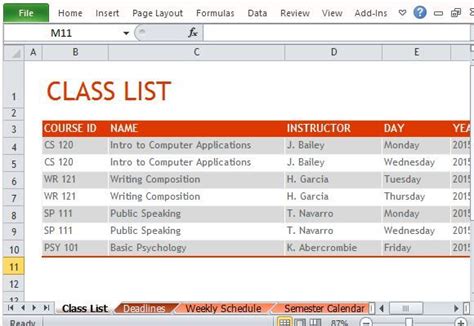UCSB offers a wide range of courses across various disciplines, providing students with ample opportunities to explore their academic interests and prepare for their future careers. Understanding the class schedule and effectively planning your semesters is crucial for academic success. This comprehensive guide will provide you with all the necessary information and insights to navigate the UCSB class schedule and create a personalized academic plan that aligns with your goals.

Understanding the UCSB Class Schedule
The UCSB class schedule is organized into quarters, with each quarter lasting approximately 10 weeks. The academic year typically consists of three quarters: Fall, Winter, and Spring.
- Fall Quarter: September – December
- Winter Quarter: January – March
- Spring Quarter: April – June
Course Search and Enrollment
To search for courses and enroll in classes, you will need to use the UCSB Schedule Builder. The Schedule Builder allows you to view course offerings, check course availability, and add or drop classes.
- Log in to the UCSB Schedule Builder using your UCSB NetID and password.
- Select the appropriate quarter from the dropdown menu.
- Use the search filters to narrow down your search by subject, course number, instructor, or other criteria.
- Click on a course to view its details, including course description, prerequisites, meeting times, and enrollment status.
- Add the course to your schedule by clicking the “Add to Schedule” button.
Building Your Class Schedule
When building your class schedule, consider the following factors:
- Academic goals: Identify the courses you need to take to meet your degree requirements and pursue your academic interests.
- Course availability: Check the course offerings and enrollment status to ensure that the courses you want are available in the quarters you plan to take them.
- Prerequisites: Make sure you have met the prerequisites for the courses you want to enroll in.
- Time constraints: Consider your other commitments, such as work, extracurricular activities, and personal obligations, when scheduling your classes.
- Course load: The typical course load for a UCSB student is 12-15 units per quarter. However, some students may choose to take more or fewer units based on their academic capacity and other factors.
Tips and Tricks
- Use the Schedule Builder’s “What If” feature to experiment with different course combinations and see how they would fit into your schedule.
- Attend course registration workshops offered by the UCSB Academic Advising Center for guidance and support.
- Meet with your academic advisor to discuss your academic goals and develop a personalized course plan.
- Consider taking online or hybrid courses to accommodate your schedule or explore flexible learning options.
- Use the UCSB Course Guidebook to find detailed course descriptions, prerequisites, and other information.
Common Mistakes to Avoid
- Procrastinating on class registration: Register for classes as early as possible to secure your desired courses and avoid enrollment conflicts.
- Taking too many courses: Overloading your schedule can lead to stress, reduced academic performance, and difficulty balancing your other commitments.
- Enrolling in courses without meeting the prerequisites: Make sure you have the necessary foundation before taking advanced courses.
- Ignoring time conflicts: Carefully check the meeting times of your courses and avoid scheduling conflicts that could affect your attendance or academic performance.
- Missing enrollment deadlines: Adhere to the registration deadlines and avoid late enrollment penalties or being locked out of your desired courses.
FAQs
1. Can I change my class schedule after enrolling?
Yes, you can make changes to your schedule through the UCSB Schedule Builder. However, changes may be subject to enrollment availability and department approval.
2. What is the drop/add period?
The drop/add period typically occurs during the first two weeks of each quarter. During this time, you can add or drop courses without penalty.
3. How do I know if I have met the prerequisites for a course?
You can check the course description in the UCSB Course Guidebook or ask your academic advisor about any prerequisites.
4. What happens if a course is full?
If a course is full, you can join a waitlist. If a spot opens up, you will be notified and automatically enrolled in the course.
5. How do I get help with class registration?
Contact the UCSB Academic Advising Center at (805) 893-4281 or [email protected].
6. What is the maximum number of units I can take per quarter?
The maximum number of units you can take per quarter is 21. However, most students take between 12-15 units.
Conclusion
Planning your UCSB class schedule is an important part of your academic journey. By understanding the class schedule, effectively using the Schedule Builder, and considering the factors discussed in this guide, you can create a personalized schedule that aligns with your academic goals and sets you up for success. Remember to seek guidance from your academic advisor, utilize the resources available on campus, and avoid common mistakes to ensure a seamless and fulfilling academic experience at UCSB.