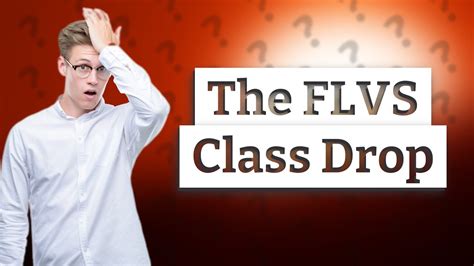Dropping a class on FLVS (Florida Virtual School) is a straightforward process that can be completed online. Here’s a step-by-step guide to help you:

Step 1: Log in to your FLVS account
Visit the FLVS website (www.flvs.net) and click on “Log In” in the top-right corner. Enter your username and password to access your account.
Step 2: Access your Course Overview
Once you’re logged in, click on “My Courses” from the menu bar on the left. You’ll see a list of all the courses you’re currently enrolled in.
Step 3: Select the Class you Want to Drop
Locate the class you want to drop from the list and click on its title. This will open the Course Overview page for that class.
Step 4: Click on “Drop Course”
On the Course Overview page, scroll down to the bottom and click on the “Drop Course” button. A confirmation window will pop up.
Step 5: Confirm Your Decision
In the confirmation window, carefully read the information and make sure you understand the consequences of dropping the class. If you’re certain about your decision, click on the “Drop Course” button again.
Step 6: Wait for Confirmation
Once you click “Drop Course,” FLVS will process your request. You’ll receive an email confirmation once the drop is complete.
- Withdrawal Deadline: FLVS has a withdrawal deadline for all courses. Check with your teacher or FLVS support to determine the deadline for your specific course.
- Financial Implications: Dropping a course may result in a financial penalty if you’ve already paid for the course. Contact FLVS to inquire about any potential charges.
- Academic Impact: Dropping a course can impact your academic progress. Make sure you understand the implications before making a decision.
- Missing the Withdrawal Deadline: Don’t wait until the last minute to drop a class. Ensure you meet the deadline to avoid any consequences.
- Not Considering the Financial Implications: Be aware of any potential financial penalties associated with dropping a course.
- Ignoring the Academic Impact: Dropping a class may affect your academic record. Carefully consider the long-term implications before making a decision.
- Can I drop a class at any time?
No, there is a withdrawal deadline for all FLVS courses.
- What happens if I drop a class after the deadline?
Dropping a class after the deadline may result in a failing grade or other academic consequences.
- How do I know if I’m eligible to drop a class?
Contact your teacher or FLVS support to determine your eligibility for dropping a class.
- Can I drop a class and re-enroll in it later?
Yes, you can typically drop and re-enroll in a class as long as you meet the enrollment deadlines.
- How long does it take for the withdrawal to be processed?
FLVS typically processes withdrawal requests within 24-48 hours.
- How will dropping a class affect my financial aid?
Dropping a class may affect your financial aid eligibility. Contact your financial aid office for more information.
To enhance the course-dropping process, FLVS could implement a Drop-a-Class Suggestion Engine. This AI-powered tool would analyze student data to identify courses that are a poor fit for their academic goals or learning style. The engine would then suggest classes that align better with their needs, proactively helping students avoid the need to drop classes unnecessarily. This innovative application can improve student retention and academic success by providing personalized guidance and timely interventions.