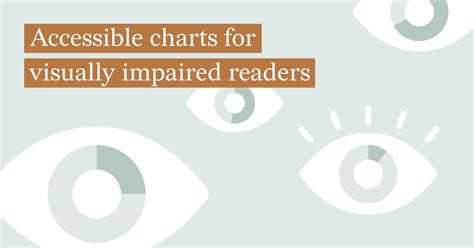Screen readers are assistive technologies that enable visually impaired and blind individuals to access and interact with digital content through synthesized speech or braille. For users with visual impairments, screen readers act as a bridge, connecting them to the vast digital world and empowering them to navigate the online landscape independently.

Statistics on Visual Impairment
According to the World Health Organization (WHO), an estimated 285 million people worldwide are visually impaired, including 39 million who are blind. This figure is projected to increase to 45 million by 2050. In the United States, the National Institute of Health (NIH) estimates that approximately 12 million Americans over the age of 40 have some degree of vision loss.
Benefits of OS Theme Screen Readers
Screen readers offer numerous benefits to visually impaired users, including:
- Increased Accessibility: Screen readers provide access to digital content that would otherwise be inaccessible to visually impaired users, such as websites, documents, emails, and software applications.
- Improved Navigation: Screen readers allow users to navigate digital environments efficiently by providing detailed information about the layout and content of a web page or application.
- Enhanced Productivity: Screen readers help users perform tasks more efficiently by providing shortcuts and automating common operations.
- Greater Independence: Screen readers empower visually impaired users to access information and perform tasks independently, reducing their reliance on sighted assistance.
Features of OS Theme Screen Readers
OS theme screen readers are designed specifically for users with visual impairments and offer a range of features tailored to their needs:
- Text-to-Speech Synthesis: Screen readers convert text into spoken audio, allowing users to listen to digital content.
- Braille Output: Some screen readers provide support for braille displays, enabling blind users to read and navigate digital text in tactile form.
- Magnification: Screen readers can magnify text to make it easier for users with low vision to read.
- Virtual Cursor: Screen readers create a virtual cursor that moves across the screen, allowing users to identify and interact with specific elements on web pages and applications.
- Refreshable Braille Displays: These displays provide real-time, tactile representations of digital text, allowing blind users to read and navigate without the need for speech output.
Applications of OS Theme Screen Readers
Screen readers have wide-ranging applications across various industries and settings:
- Education: Screen readers enable visually impaired students to access educational materials, participate in online courses, and complete assignments independently.
- Employment: Screen readers empower visually impaired workers to perform tasks effectively, communicate with colleagues, and access essential information.
- Healthcare: Screen readers help visually impaired patients access medical records, communicate with healthcare providers, and navigate healthcare systems.
- Social Interaction: Screen readers facilitate social interaction for visually impaired users by enabling them to communicate through social media, email, and messaging applications.
- Entertainment: Screen readers provide access to books, movies, music, and other entertainment content for visually impaired individuals.
Common Mistakes to Avoid When Using Screen Readers
- Skipping Headings: Headings provide important structural information about a web page or application. Skipping them can make it difficult for users to navigate and understand the content.
- Ignoring Alternative Text: Alternative text describes images and other non-textual content. Failing to provide alternative text deprives visually impaired users of essential information.
- Using Complex Language: Avoid using jargon or technical terms that may not be familiar to visually impaired users.
- Ignoring Accessibility Standards: Follow accessibility guidelines and standards such as WCAG (Web Content Accessibility Guidelines) to ensure content is accessible to assistive technology users.
Why OS Theme Screen Readers Matter
OS theme screen readers are essential for visually impaired users to fully participate in the digital world. They provide access to information, empower independence, enhance productivity, and foster social inclusion. By embracing screen readers as a fundamental component of web and application design, we can create a more accessible and equitable online experience for all.
Digital Accessibility Evaluation: Screen readers can be used to evaluate the accessibility of websites and applications. By identifying potential barriers and suggesting improvements, screen readers help ensure digital content is accessible to all users.
Immersive Reading Experiences: Screen readers can be integrated with augmented reality (AR) and virtual reality (VR) technology to create immersive reading experiences for visually impaired users. For example, AR glasses could overlay text over physical objects, allowing users to explore the world while accessing information.
Automated Image Description: Screen readers can use artificial intelligence (AI) to generate automatic descriptions of images. This technology can provide valuable information to visually impaired users about the content and context of images.
Table 1: Types of Screen Readers
| Type | Features |
|---|---|
| Text-to-Speech | Converts text into spoken audio. |
| Braille | Converts text into tactile braille. |
| Magnification | Enlarges text for easier reading. |
| Virtual Cursor | Allows users to navigate digital content using a virtual cursor. |
| Refreshable Braille Display | Provides real-time, tactile representation of digital text. |
Table 2: Benefits of OS Theme Screen Readers
| Benefit | Description |
|---|---|
| Increased Accessibility | Enables access to digital content for visually impaired users. |
| Improved Navigation | Helps users navigate digital environments efficiently. |
| Enhanced Productivity | Provides shortcuts and automates tasks, improving efficiency. |
| Greater Independence | Empowers users to perform tasks independently, reducing reliance on sighted assistance. |
Table 3: Applications of OS Theme Screen Readers
| Application | Example |
|---|---|
| Education | Accessing educational materials, participating in online courses. |
| Employment | Performing work tasks effectively, communicating with colleagues. |
| Healthcare | Accessing medical records, navigating healthcare systems. |
| Social Interaction | Communicating through social media, email, messaging applications. |
| Entertainment | Reading books, watching movies, listening to music. |
Table 4: Common Mistakes to Avoid When Using Screen Readers
| Mistake | Consequences |
|---|---|
| Skipping Headings | Difficulty navigating and understanding content. |
| Ignoring Alternative Text | Depriving users of essential information. |
| Using Complex Language | Inaccessibility for users unfamiliar with jargon or technical terms. |
| Ignoring Accessibility Standards | Inability to access content for assistive technology users. |