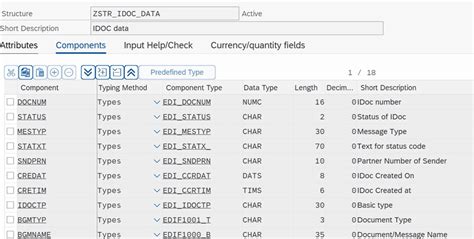Introduction

In today’s data-driven business landscape, organizations are increasingly relying on accurate and timely data exchange to drive decision-making and achieve operational efficiency. Among the various data integration solutions available, IDoc Central Office (ICO) stands out as a robust and scalable platform for managing and processing intermediate documents (IDocs) in SAP environments. This article delves into the key features, benefits, and best practices of IDoc Central Office, empowering organizations to harness its full potential for seamless data integration.
Key Features of IDoc Central Office
IDoc Central Office is a comprehensive data integration solution designed to streamline the exchange of IDocs within SAP systems and with external applications. Its core features include:
- Centralized Management: ICO serves as a central repository for managing and monitoring all IDocs, providing a single point of control for data integration processes.
- Automated Processing: ICO automates the processing of IDocs based on predefined rules, eliminating manual intervention and reducing errors.
- Error Handling: ICO provides robust error handling capabilities, ensuring that errors are detected, corrected, and re-processed efficiently.
- Status Monitoring: ICO offers real-time visibility into the status of IDocs throughout their lifecycle, enabling administrators to identify and resolve any issues promptly.
- Data Transformation: ICO allows for seamless data transformation between different formats, ensuring compatibility with various systems and applications.
Benefits of IDoc Central Office
Organizations can reap numerous benefits by leveraging IDoc Central Office for data integration:
- Improved Data Quality: ICO ensures that data is accurate, consistent, and up-to-date, which is crucial for reliable decision-making.
- Increased Efficiency: Automation of IDoc processing eliminates manual labor, reducing processing time and operating costs.
- Enhanced Reliability: ICO’s error handling mechanisms ensure that data is transferred securely and reliably, minimizing disruptions and data loss.
- Scalability: ICO can handle high volumes of IDocs, making it suitable for large-scale data integration projects.
- Reduced Complexity: By centralizing data integration management, ICO simplifies the overall architecture and reduces the burden on IT resources.
Best Practices for IDoc Central Office
To maximize the effectiveness of IDoc Central Office, organizations should adhere to the following best practices:
- Define Clear Business Requirements: Clearly define the data integration requirements to ensure that ICO is implemented and configured appropriately.
- Establish Robust Error Handling: Implement comprehensive error handling mechanisms to prevent data loss and minimize downtime.
- Monitor Performance Regularly: Regularly monitor ICO performance to identify potential bottlenecks or areas for improvement.
- Utilize Data Transformation Capabilities: Leverage ICO’s data transformation capabilities to ensure seamless data exchange between different systems.
- Train Users Thoroughly: Provide comprehensive training to users to ensure they can effectively use ICO for data integration tasks.
Tables**
Table 1: Key Features of IDoc Central Office
| Feature | Description |
|---|---|
| Centralized Management | Single point of control for managing and monitoring IDocs |
| Automated Processing | Eliminates manual intervention and reduces errors |
| Error Handling | Ensures errors are detected, corrected, and re-processed |
| Status Monitoring | Real-time visibility into the status of IDocs |
| Data Transformation | Seamless data transformation between different formats |
Table 2: Benefits of IDoc Central Office
| Benefit | Description |
|---|---|
| Improved Data Quality | Accurate, consistent, and up-to-date data |
| Increased Efficiency | Eliminates manual labor and reduces processing time |
| Enhanced Reliability | Secure and reliable data transfer |
| Scalability | Handles high volumes of IDocs |
| Reduced Complexity | Simplifies data integration architecture |
Table 3: Best Practices for IDoc Central Office
| Best Practice | Description |
|---|---|
| Define Clear Business Requirements | Ensures alignment with business needs |
| Establish Robust Error Handling | Prevents data loss and minimizes downtime |
| Monitor Performance Regularly | Identifies potential bottlenecks and areas for improvement |
| Utilize Data Transformation Capabilities | Ensures seamless data exchange |
| Train Users Thoroughly | Empowers users to effectively use ICO |
Table 4: Common Mistakes to Avoid with IDoc Central Office
| Mistake | Description |
|---|---|
| Incomplete Configuration | Incomplete configuration can lead to errors and data loss |
| Insufficient Error Handling | Poor error handling can result in data corruption and system downtime |
| Lack of Monitoring | Failure to monitor performance can result in undetected issues |
| Neglecting Data Transformation | Mismatched data formats can lead to data exchange failures |
| Insufficient Training | Untrained users can make mistakes that affect data integrity |
Effective Strategies for IDoc Central Office
Organizations can employ the following effective strategies to enhance the utilization of IDoc Central Office:
- Adopt a Data-Centric Approach: Focus on data quality, consistency, and governance to ensure the accuracy of data exchanged through ICO.
- Leverage Cloud Services: Consider cloud-based deployments of ICO to benefit from scalability, flexibility, and cost-effectiveness.
- Explore Advanced Features: Utilize advanced features of ICO, such as process monitoring and analytics, to gain deeper insights into data integration processes.
- Foster Collaboration: Establish clear communication and collaboration between IT and business teams to ensure alignment between data integration goals and business objectives.
- Innovate Continuously: Continuously explore new ways to leverage ICO for innovative data integration solutions, such as real-time data replication and data harmonization.
Tips and Tricks for Implementing IDoc Central Office
- Plan and Test Thoroughly: Conduct thorough planning and testing before implementing ICO to avoid disruptions and ensure a smooth transition.
- Utilize the Documentation: Refer to the comprehensive documentation provided by SAP to gain a thorough understanding of ICO’s functionality and configuration.
- Consider External Expertise: Engage with external experts if necessary to benefit from their experience and best practices in IDoc Central Office implementation.
- Start with a Pilot Project: Implement ICO on a pilot basis to test its functionality and gather valuable insights before scaling it across the organization.
- Monitor and Adjust Continuously: Regularly monitor ICO performance and make adjustments as needed to optimize data integration processes.
Common Mistakes to Avoid with IDoc Central Office
Organizations should be aware of the following common mistakes to avoid when implementing IDoc Central Office:
- Overlooking Security: Neglecting security measures can compromise data integrity and expose the organization to cyber threats.
- Insufficient Testing: Inadequate testing can result in errors and data loss during ICO implementation.
- Ignoring Performance Tuning: Failure to optimize ICO for performance can lead to slow data processing and system outages.
- Underestimating Resource Requirements: Not allocating sufficient resources for ICO implementation can result in delays and compromised data integration.
- Lack of Change Management: Poor change management can disrupt operations and cause data inconsistencies during ICO implementation.
Conclusion
IDoc Central Office is an indispensable tool for organizations seeking to optimize data integration in SAP environments. By centralizing IDoc management, automating processing, and providing robust error handling, ICO ensures accurate and timely data exchange. Organizations can leverage ICO’s capabilities to improve data quality, increase efficiency, enhance reliability, and simplify data integration architectures. By adhering to best practices, implementing effective strategies, and avoiding common mistakes, organizations can unlock the full potential of IDoc Central Office and achieve data integration excellence, driving informed decision-making and operational efficiency.