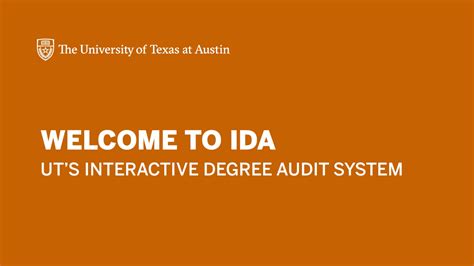Introduction

Navigating the complex web of academic requirements at UT Austin can be a daunting task. However, the Interactive Degree Audit (IDA) is a powerful tool that can help students track their progress towards graduation and identify any areas where they may need to make adjustments.
Understanding the IDA
The IDA is an online platform that provides a real-time snapshot of students’ academic records. It allows them to:
- View their completed courses and grades
- Identify courses that still need to be taken
- Check for any outstanding requirements, such as prerequisites or corequisites
- Explore potential degree plans and run “what-if” scenarios
Benefits of Using the IDA
The IDA offers numerous benefits to UT Austin students, including:
- Improved academic planning: The IDA helps students stay on track with their coursework and make informed decisions about which courses to take each semester.
- Early identification of potential problems: By regularly reviewing the IDA, students can identify any discrepancies or missing requirements early on, allowing them to take corrective action before it impacts their graduation date.
- Increased transparency: The IDA provides students with a clear understanding of the requirements for their degree, empowering them to take ownership of their academic journey.
- Reduced stress: Knowing where they stand with their academic progress can reduce the anxiety and stress associated with college.
Accessing the IDA
UT Austin students can access the IDA through the University’s MyStatus portal:
- Log in to MyStatus using your UT EID and password.
- Select the “Academic Progress” tab.
- Click on the “Interactive Degree Audit” link.
Interpreting the IDA
The IDA is divided into several sections, including:
- Degree Requirements: This section lists all of the requirements for the student’s degree, including core courses, major requirements, and electives.
- Completed Coursework: This section provides a record of all courses completed by the student, including grades and transfer credits.
- In Progress Coursework: This section lists courses that the student is currently enrolled in.
- Outstanding Requirements: This section identifies any remaining courses or requirements that the student still needs to fulfill.
Using the IDA for “What-If” Scenarios
One of the most valuable features of the IDA is its ability to simulate potential degree plans. This allows students to:
- Explore different majors or minors
- Experiment with different coursework options
- Identify the potential impact of changing their academic path
Tips for Using the IDA Effectively
To get the most out of the IDA, students are encouraged to:
- Review the IDA regularly: Keep track of your academic progress throughout the semester.
- Attend academic advising appointments: Meet with your academic advisor to discuss your IDA and get guidance on course selection.
- Use the “What-If” feature: Explore different degree paths and see how changing your coursework might affect your graduation date.
- Seek help if needed: If you have any questions or concerns about your IDA, don’t hesitate to reach out to your academic advisor or the Office of the Registrar.
Conclusion
The Interactive Degree Audit is an essential tool for all UT Austin students. By using the IDA, students can track their progress towards graduation, identify potential problems early on, and make informed decisions about their academic journey. Regular use of the IDA can help students stay on track, reduce stress, and ultimately achieve their academic goals.
Additional Resources