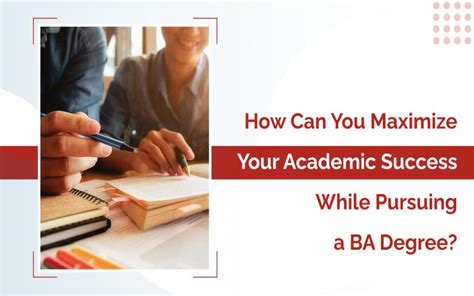Introduction

VCU Degree Works is a powerful online tool designed to empower undergraduate and graduate students at Virginia Commonwealth University (VCU). It provides real-time access to critical academic information, allowing students to actively manage their progress toward completing their degree requirements. This comprehensive guide will explore the multifaceted capabilities of VCU Degree Works, offering strategies for effective utilization and highlighting common pitfalls to avoid.
Understanding VCU Degree Works
VCU Degree Works is an integrated system that seamlessly connects students with essential academic services, including:
- Degree audit
- Course planning
- Major exploration
- GPA calculation
- Graduation check
Key Features and Benefits
- Personalized Degree Audit: VCU Degree Works generates a personalized audit that tracks a student’s progress toward degree completion. It lists all completed and in-progress courses, as well as remaining requirements.
- Interactive Course Planning: Students can use VCU Degree Works to create and manage multiple course plans, explore different majors and minors, and identify potential courses to fulfill requirements.
- Comprehensive Course Information: The tool provides detailed information about courses, including course descriptions, prerequisites, and availability. Students can search for courses based on subject, course number, or keyword.
- Real-Time GPA Calculation: VCU Degree Works dynamically calculates a student’s GPA, allowing them to monitor their academic standing throughout the semester.
- Graduation Check: As students progress toward completion, VCU Degree Works provides a graduation check that verifies all requirements have been met. This feature helps students identify any outstanding obligations.
Strategies for Effective Utilization
- Regularly Monitor Your Progress: Access VCU Degree Works frequently to stay informed about your academic standing and identify any potential issues.
- Use Degree Audit as a Planning Tool: Use the degree audit not only to track progress but also to plan future courses and explore different academic paths.
- Explore Course Options: Utilize the course planning feature to identify courses that align with your interests and fulfill your degree requirements.
- Calculate Your GPA Proactively: Monitor your GPA through VCU Degree Works to stay on top of your academic performance and make timely adjustments as needed.
- Seek Academic Advising: While VCU Degree Works is a valuable resource, it does not replace the importance of regular academic advising sessions. Meet with your advisor to discuss course selection, career exploration, and overall academic goals.
Common Mistakes to Avoid
- Ignoring Degree Audit Exceptions: VCU Degree Works may occasionally display exceptions in your degree audit. Do not dismiss these exceptions as minor errors. Contact your academic advisor promptly to resolve any issues.
- Neglecting Course Planning: Failing to plan your courses effectively can lead to scheduling conflicts, missed deadlines, and academic setbacks. Use VCU Degree Works to create a structured course plan that aligns with your academic goals.
- Overestimating Course Availability: VCU Degree Works provides course information in real-time, but it’s important to note that course availability can change at any time. Regularly check for updates and have backup courses in mind.
- Misinterpreting GPA Calculations: VCU Degree Works calculates GPA differently than some other academic systems. Familiarize yourself with the GPA calculation method to avoid misinterpretations.
Frequently Asked Questions
1. How do I access VCU Degree Works?
VCU Degree Works is available through the VCU Student Portal. Log in to the portal using your VCUnet ID and password.
2. What is the purpose of the “Intermediate” tab in VCU Degree Works?
The “Intermediate” tab provides a snapshot of your progress toward degree completion. It displays the percentage of requirements that you have met and lists any outstanding requirements.
3. Can I use VCU Degree Works to plan for a minor?
Yes, you can add minors to your degree plan in VCU Degree Works. However, it’s important to note that minor requirements are not included in the degree audit. You should consult with your academic advisor for minor-specific guidance.
4. What should I do if I have an exception in my degree audit?
Contact your academic advisor as soon as possible to resolve any exceptions in your degree audit. Exceptions may indicate that you have not fulfilled a requirement or there is a discrepancy in your academic record.
5. How do I create a course plan in VCU Degree Works?
Click on the “Course Planning” tab and select “Create a New Plan.” You can then add courses to your plan by searching for them or browsing by subject.
6. Is VCU Degree Works available for graduate students?
Yes, VCU Degree Works is available for both undergraduate and graduate students. However, the functionality and layout of the tool may vary slightly for graduate programs.
Conclusion
VCU Degree Works is an indispensable resource for students at Virginia Commonwealth University. By leveraging its comprehensive capabilities, students can empower themselves to proactively manage their academic progress, explore different academic paths, and ultimately achieve their educational goals. Remember to use VCU Degree Works effectively, avoid common pitfalls, and seek academic guidance when needed. With a strategic approach, VCU Degree Works can become your trusted companion on the journey to academic success.