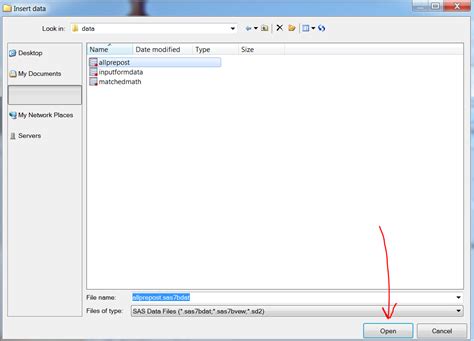The SAS FIND function is a powerful tool that allows SAS users to locate and replace specific character strings within a dataset. It is a versatile function that can be used in a wide variety of applications, from simple data cleaning to complex data manipulation tasks.

Syntax
The basic syntax of the SAS FIND function is as follows:
FIND(substr, string)
where:
- substr is the substring you want to find within the string.
- string is the string you want to search for the substring.
The FIND function returns the index of the first occurrence of the substring within the string, or 0 if the substring is not found.
Examples
The following examples illustrate how to use the SAS FIND function:
data find_example;
input string $;
find_result = find('a', string);
if find_result > 0 then put 'Substring found at index ' find_result;
else put 'Substring not found';
run;
data replace_example;
input string $;
string = tranwrn(string, 'a', 'b', find('a', string));
put string;
run;
In the first example, the FIND function is used to search for the substring “a” within the string variable. If the substring is found, the FIND function returns the index of the first occurrence of the substring. Otherwise, the FIND function returns 0.
In the second example, the FIND function is used to search for the substring “a” within the string variable. If the substring is found, the TRANWRN function is used to replace all occurrences of the substring with the substring “b”.
Applications
The SAS FIND function can be used in a wide variety of applications, including:
- Data cleaning: The FIND function can be used to identify and remove invalid or duplicate data from a dataset.
- Data manipulation: The FIND function can be used to perform a variety of data manipulation tasks, such as extracting substrings from strings, replacing substrings with other substrings, and searching for specific patterns within strings.
- Text mining: The FIND function can be used to perform text mining tasks, such as identifying keywords and phrases within text documents.
Strategies
The following strategies can be used to improve the efficiency and effectiveness of the SAS FIND function:
- Use the correct search type: The SAS FIND function supports two types of searches: exact and partial. Exact searches are case-sensitive and require the substring to match the exact characters in the string. Partial searches are case-insensitive and allow the substring to match any subset of the characters in the string.
- Use the correct search direction: The SAS FIND function supports two search directions: forward and reverse. Forward searches start at the beginning of the string and search towards the end. Reverse searches start at the end of the string and search towards the beginning.
- Use the correct search options: The SAS FIND function supports a variety of search options, such as ignoring case, ignoring spaces, and ignoring punctuation.
- Use the correct data types: The SAS FIND function requires both the substring and the string to be of the same data type. If the data types do not match, the SAS FIND function will return an error.
Common Mistakes to Avoid
The following common mistakes should be avoided when using the SAS FIND function:
- Using the wrong search type: Using the wrong search type can lead to incorrect results. For example, using an exact search when you want to perform a partial search will return 0 even if the substring is present in the string.
- Using the wrong search direction: Using the wrong search direction can lead to incorrect results. For example, using a forward search when you want to perform a reverse search will return 0 even if the substring is present in the string.
- Using the wrong search options: Using the wrong search options can lead to incorrect results. For example, ignoring case when you want to perform a case-sensitive search will return 0 even if the substring is present in the string.
- Using the wrong data types: Using the wrong data types can lead to an error. For example, using a numeric substring with a character string will return an error.
Conclusion
The SAS FIND function is a powerful tool that can be used to find and replace data in SAS. By following the strategies outlined in this article, you can improve the efficiency and effectiveness of the SAS FIND function and use it to solve a wide variety of data-related problems.