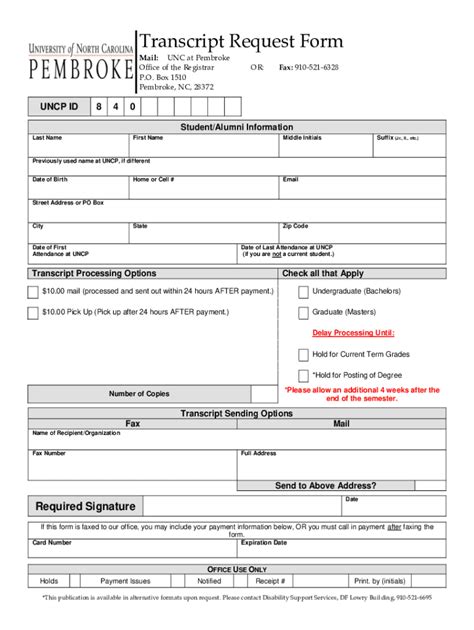Introduction
As a student at the University of North Carolina at Charlotte, you may encounter situations where you need to request an official transcript of your academic records. Whether it’s for graduate school applications, job opportunities, or other purposes, obtaining your transcript is essential. This comprehensive guide will provide you with step-by-step instructions, fees associated with the process, and frequently asked questions to assist you in obtaining your UNC Charlotte transcript.

Step-by-Step Transcript Request Process
-
Log in to the my.uncc.edu portal.
– Visit https://my.uncc.edu and enter your NinerNET ID and password to access the portal. -
Navigate to the Student Services tab.
– Click on the “Student Services” tab located at the top of the page. -
Select “Academic Records”.
– Under the “Academic Records” section, click on “Order Transcript” from the drop-down menu. -
Follow the prompts.
– You will be directed to a new page where you can provide the necessary information to process your transcript request. -
Enter recipient information.
– Enter the name and address of the institution or organization where you want your transcript to be sent. -
Select transcript type.
– Choose the type of transcript you need (official or unofficial). -
Select delivery method.
– Choose how you want to receive your transcript (electronically or by mail). -
Pay the transcript fee.
– Pay the applicable fee using a credit card or debit card. -
Submit your request.
– Review your request and click “Submit” to complete the process.
Transcript Fees
| Transcript Type | Delivery Method | Fee |
|---|---|---|
| Official | Electronic | $10 |
| Official | By Mail | $15 |
| Unofficial | Electronic | Free |
Frequently Asked Questions
Q: How long does it take to process my transcript request?
A: Processing time may vary depending on the volume of requests. Typically, official transcripts are processed within 3-5 business days, while unofficial transcripts are processed immediately.
Q: Can I request my transcript over the phone?
A: No, transcript requests cannot be made over the phone. You must submit your request online through the my.uncc.edu portal.
Q: What is the difference between an official and unofficial transcript?
A: An official transcript bears the official university seal and is sent directly to the recipient by the Registrar’s Office. An unofficial transcript is not an official document and can be downloaded and printed by the student.
Q: Can I get my transcript for free?
A: Unofficial electronic transcripts are available for free. However, there is a fee associated with official transcripts, regardless of the delivery method.
Tips and Tricks
- Request your transcript well in advance of when you need it to avoid any delays.
- If you need your transcript to be sent to multiple recipients, you can submit separate requests for each recipient.
- Keep a copy of your transcript request confirmation for future reference.
- If you have any questions or encounter any issues during the process, contact the Registrar’s Office for assistance.
Applications for Transcript Requests
- Graduate School Applications: Most graduate schools require official transcripts as part of the application process.
- Job Applications: Employers may request official or unofficial transcripts to verify your educational qualifications.
- Scholarships and Financial Aid: Some scholarship and financial aid programs require transcripts to determine eligibility.
- Military Service: Transcripts may be required to verify your educational background for military service.
- Passport Applications: Transcripts may be required to prove your identity and educational qualifications for passport applications.
Conclusion
Requesting your UNC Charlotte transcript is a straightforward process that can be completed online. By following the steps outlined in this guide, you can obtain your official or unofficial transcript efficiently. Remember to allow ample time for processing and keep a copy of your request confirmation for future reference. If you have any questions or need assistance, do not hesitate to contact the Registrar’s Office.