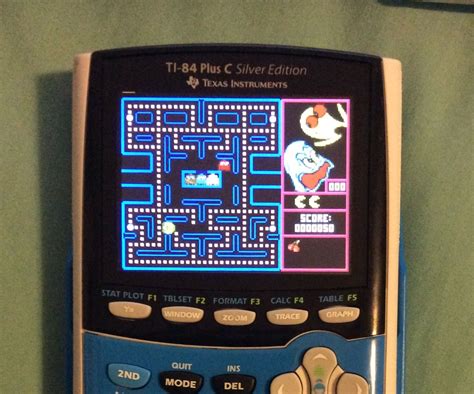The TI-84 Plus graphing calculator is a popular choice for students and professionals alike. It is a powerful tool that can be used for a variety of tasks, including math, science, and engineering. However, did you know that you can also add games to your TI-84 Plus?

That’s right, you can turn your TI-84 Plus into a portable gaming device by adding games to it. There are a variety of games available, including classics like Tetris, Pac-Man, and Snake. There are also more modern games available, such as Sudoku, Crosswords, and even a version of Minecraft.
Adding games to your TI-84 Plus is a simple process. All you need is a computer with an internet connection and a USB cable. Once you have these, you can follow these steps:
- Download the TI-Connect software from the Texas Instruments website.
- Install the TI-Connect software on your computer.
- Connect your TI-84 Plus to your computer using a USB cable.
- Open the TI-Connect software.
- Click on the “Send” tab.
- Click on the “Browse” button and select the game file that you want to add to your TI-84 Plus.
- Click on the “Send” button.
The game will be transferred to your TI-84 Plus. You can now access the game from the “Apps” menu on your TI-84 Plus.
Benefits of Adding Games to Your TI-84 Plus
There are several benefits to adding games to your TI-84 Plus. These benefits include:
- Educational value: Games can be a great way to learn new concepts and skills. For example, there are games available that can help you learn math, science, and geography.
- Entertainment value: Games can also be a great way to relax and have fun. There are a variety of games available that can provide hours of entertainment.
- Increased productivity: Games can actually help you to be more productive. By taking a break from your work to play a game, you can come back to your work refreshed and ready to focus.
How to Choose the Right Games for Your TI-84 Plus
There are a few things to consider when choosing games to add to your TI-84 Plus. These things include:
- Your interests: What types of games do you like to play? There are a variety of games available, so you are sure to find something that you enjoy.
- Your skill level: Some games are more difficult than others. Choose games that are appropriate for your skill level.
- The size of the game: Some games are larger than others. Make sure that the game you choose is small enough to fit on your TI-84 Plus.
Conclusion
Adding games to your TI-84 Plus is a great way to add educational value, entertainment value, and increased productivity to your calculator. By following the steps in this article, you can easily add games to your TI-84 Plus and start enjoying them today.