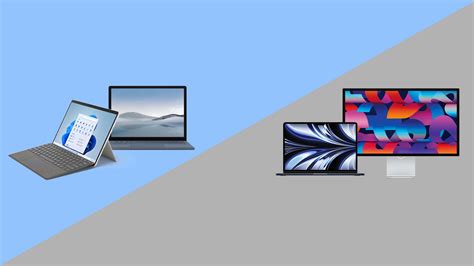Introduction
Choosing the right laptop for college can be a daunting task, especially for business majors who need a powerful and reliable machine for their studies and future careers. Two of the most popular choices are Apple and Windows laptops, each with its own advantages and disadvantages. This article will delve into the key factors to consider when making this decision, including operating systems, hardware, software, and cost.

Operating Systems
macOS vs. Windows 10
- macOS: Known for its user-friendly interface, smooth performance, and extensive security features.
- Windows 10: Provides a wider range of software options, customizable settings, and backward compatibility with older applications.
Hardware
Processor
- Intel Core i5 or i7: Recommended for business majors who need a laptop that can handle multitasking, spreadsheets, and presentations.
RAM
- 8GB: Minimum requirement for smooth operation of business applications.
- 16GB: Ideal for students who require multiple browser tabs, software programs, and video conferencing.
Storage
- 256GB SSD: Provides fast boot times and quick application load speeds.
- 512GB or 1TB SSD: Recommended for students who need to store large files, such as presentations, spreadsheets, and videos.
Display
- 13-15 inch: Ideal screen size for portability and productivity.
- Retina or IPS: Provides clear and vibrant visuals.
Software
Microsoft Office Suite
- Microsoft Word, Excel, PowerPoint: Essential tools for business students.
- Apple’s Pages, Numbers, Keynote: Similar to Microsoft Office, but only available on Macs.
Other Business Software
- Adobe Creative Suite: Used for graphic design, web design, and video editing.
- SAP Business One: Enterprise resource planning (ERP) software for managing business processes.
Cost
- Apple: Typically more expensive than Windows laptops with comparable specifications.
- Windows: Offers a wider range of price points, with options available for different budgets.
Which is Right for You?
The best laptop for a business major depends on their individual needs and preferences.
Consider Apple if you:
- Prefer a user-friendly operating system.
- Value security and privacy.
- Are willing to pay a premium for a sleek design.
Consider Windows if you:
- Need a wider range of software options.
- Prefer customizable settings.
- Are on a tighter budget.
Common Mistakes to Avoid
- Buying a laptop with insufficient RAM: This can result in slow performance and frequent crashes.
- Choosing a small display size: A larger screen is more comfortable for working with spreadsheets and presentations.
- Purchasing a laptop with a low-resolution display: This can strain the eyes and make it difficult to see text and images clearly.
- Overlooking battery life: A long-lasting battery is essential for students who spend hours in class or working on projects.
Why it Matters
Choosing the right laptop can significantly enhance the college experience for business majors. A powerful and reliable laptop will:
- Improve productivity: With a fast processor and ample RAM, students can multitask and complete assignments efficiently.
- Enhance creativity: Business majors often need to create presentations, design marketing materials, and produce videos. A laptop with a high-quality display and graphics capabilities can support these endeavors.
- Facilitate collaboration: Business students frequently work on projects with classmates and professors. A laptop with a solid Wi-Fi connection and video conferencing capabilities makes it easy to stay connected.
- Prepare for the job market: Employers value employees who are proficient in using technology. A laptop that meets the industry standards can give business majors a competitive edge.
How Benefits
- Improved grades: A reliable laptop can help students stay on top of their studies and achieve better academic outcomes.
- Increased employability: Graduates with a solid foundation in technology are more attractive to potential employers.
- Enhanced problem-solving skills: Using a laptop to research, analyze data, and create presentations strengthens problem-solving abilities.
- Lifelong learning: A laptop can be a valuable tool for continued learning and career development after graduation.
Applications for Business Majors
In addition to traditional business applications, there are numerous innovative software programs and technologies that can empower business majors:
- Google Workspace: A cloud-based collaboration suite that includes email, productivity tools, and video conferencing.
- Trello: A project management tool that helps organize tasks, assign deadlines, and track progress.
- Zoho CRM: A customer relationship management (CRM) software that helps businesses manage interactions with customers.
- Data visualization tools: Software such as Tableau and Power BI help business majors analyze data and create compelling visuals.
Conclusion
Choosing the right laptop for college is a crucial decision for business majors. By considering the factors discussed in this article, students can make an informed choice that will support their academic and career goals. Whether they opt for Apple’s user-friendly macOS or Windows’ wider software ecosystem, a well-equipped laptop will empower business majors to thrive in their studies and beyond.