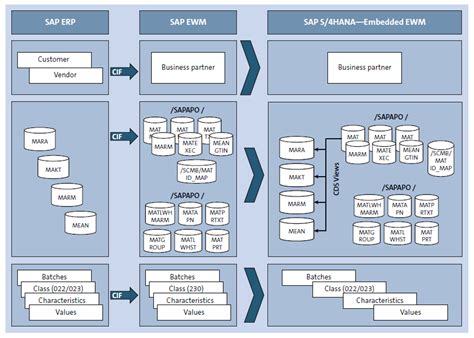Data organization is paramount in any business environment, and SAP tables play a crucial role in ensuring seamless and efficient data management within the SAP ecosystem. This article delves into the world of SAP tables, exploring their types, structure, functionalities, and best practices for their effective utilization.

Types of SAP Tables
SAP offers a wide array of table types to cater to diverse data management needs:
- Transparent Tables: The most prevalent type, used to store actual business data, such as customer orders, product details, and accounting transactions.
- Cluster Tables: Optimized for handling large volumes of data, leveraging a cluster-based storage mechanism to improve performance.
- Pooled Tables: Share data across multiple applications and instances by pooling multiple transparent tables together.
- View Tables: Virtual tables that provide a customized perspective on existing data without physically storing it.
- Index Tables: Enhance query performance by providing a secondary index that allows fast access to data based on specific fields.
Structure of SAP Tables
SAP tables adhere to a well-defined structure:
- Table Header: Contains metadata about the table, including its name, type, fields, and technical settings.
- Table Body: Consists of rows of data, each corresponding to a specific record in the table.
- Table Fields: Represent the individual data elements that make up each record, with each field having a unique name, data type, and length.
Functionalities of SAP Tables
SAP tables offer a range of functionalities to support data management operations:
- Data Storage: Store and organize vast amounts of business data in a structured manner.
- Data Querying: Allow users to access and retrieve specific data based on predefined criteria using SQL-like queries.
- Data Modification: Enable authorized users to create, update, and delete data within the tables.
- Data Management: Provide features for table creation, modification, and deletion, as well as data import and export operations.
- Referential Integrity: Enforce data consistency by maintaining relationships between tables through foreign keys.
Best Practices for Using SAP Tables
To maximize the effectiveness of SAP tables, consider these best practices:
- Choose the right table type: Select the appropriate table type based on the data storage and performance requirements.
- Design tables efficiently: Optimize table structure to minimize storage space and improve query performance.
- Use indexes appropriately: Create indexes on fields that are frequently used in queries to accelerate data retrieval.
- Ensure data integrity: Implement data validation rules and referential integrity constraints to maintain accurate and consistent data.
- Monitor and maintain tables: Regularly check table performance and adjust indexes and table parameters as needed.
Sample SAP Tables
To provide a practical understanding, here are four useful SAP tables:
- Table MARA: Stores basic material master data, including material descriptions, unit of measure, and weight.
- Table KNA1: Contains customer master data, such as contact information, credit limit, and payment terms.
- Table VBAK: Holds sales order header data, including order number, customer number, and order date.
- Table VBAP: Stores sales order item data, including product code, quantity ordered, and unit price.
Tips and Tricks
- Use the SE11 transaction code to create and edit SAP tables.
- Leverage the Table Maintenance Generator (TMG) to easily create input screens and validation checks for tables.
- Utilize the Table Analyzer (TA) to analyze table performance and identify potential bottlenecks.
- Consider using an SAP-compatible database management system (DBMS) for improved scalability and performance.
Common Mistakes to Avoid
- Avoid using tables for storing temporary data, as it can lead to performance issues.
- Be cautious when modifying table structures, as it can impact existing reports and programs.
- Double-check data types and field lengths to ensure data integrity.
- Regularly clean up obsolete or unnecessary data to optimize table performance.
Conclusion
SAP tables form the backbone of data management within the SAP ecosystem. By understanding their types, structure, functionalities, and best practices, organizations can effectively organize, store, and access their business data to drive informed decision-making and enhance overall operational efficiency.