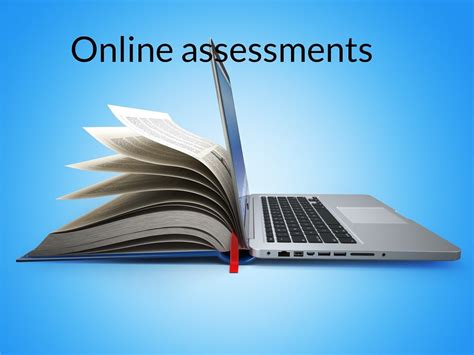In today’s digital landscape, online exams have become an indispensable tool for educators and students alike. With their convenience, flexibility, and cost-effectiveness, online exams offer a myriad of benefits that make them an attractive alternative to traditional pen-and-paper assessments.

- Convenience: Students can take online exams from anywhere with an internet connection, eliminating the need for physical constraints.
- Flexibility: Online exams allow for customizable scheduling, enabling students to take exams at their own pace.
- Cost-effectiveness: Online exams eliminate the expenses associated with printing, paper, and transportation.
- Immediate feedback: Online exams can provide instant feedback, allowing students to identify areas for improvement.
- Security: Online exams can be designed with robust security measures to prevent cheating and unauthorized access.
Creating an HTML online exam is a straightforward process that involves the following steps:
- Choose an HTML editor: Use an HTML editor such as Notepad++ or Sublime Text to create an HTML file.
- Create HTML structure: Define the HTML structure using the HTML, HEAD, and BODY tags.
- Add content: Include the exam instructions, questions, and answer choices using HTML elements such as paragraphs, headings, and input fields.
- Style the exam: Use CSS to style the exam elements, such as font, color, and layout.
- Handle submission: Create a form to handle exam submission and collect student responses.
To ensure engaging and effective online exams, follow these best practices:
- Define clear instructions: Provide students with precise instructions on how to take the exam, including the time limit, question format, and submission process.
- Use interactive elements: Incorporate interactive elements such as drop-down menus, checkboxes, and radio buttons to make the exam more user-friendly.
- Randomize question order: Randomize the order of questions to prevent students from memorizing responses.
- Provide feedback: Offer immediate feedback to students on their answers, explaining correct responses and areas for improvement.
- Test the exam: Conduct a thorough test of the exam before deploying it to ensure proper functionality and prevent any technical glitches.
The versatility of HTML online exams extends beyond traditional educational settings. They can be leveraged in a variety of applications, including:
- Employee assessments: Conduct job assessments and training evaluations for employees.
- Customer surveys: Collect customer feedback and gather insights to improve products and services.
- Personality tests: Develop personality quizzes to help individuals understand their strengths and weaknesses.
- Code challenges: Assess coding skills and problem-solving abilities in programming interviews.
According to a study by the National Center for Education Statistics, over 50% of post-secondary students have taken at least one online exam.
A survey by Qualtrics found that 83% of students prefer online exams to traditional paper-and-pencil exams due to their convenience and flexibility.
Research by the University of California, Berkeley indicates that online exams can improve student performance by providing immediate feedback and reducing anxiety.
The possibilities for HTML online exams are endless. Here are some innovative applications to inspire new ideas:
- Personalized learning: Create adaptive exams that adjust to each student’s knowledge level, providing tailored feedback and support.
- Gamification: Incorporate game elements such as badges, leaderboards, and rewards to engage students and make learning fun.
- Virtual proctoring: Utilize webcam and screen recording technology to prevent cheating and ensure exam integrity.
- Collaboration: Design exams that enable students to collaborate and work together on questions, fostering teamwork and critical thinking.
To unlock the full potential of HTML online exams, educators and professionals must embrace innovation. By implementing the latest technologies and incorporating creative ideas, we can transform online assessments into powerful tools that enhance learning, empower students, and drive progress in various fields.
Questions to Engage Your Audience
- How do you currently use online exams, and what are the pain points you face?
- What innovative applications of HTML online exams can you envision?
- How can online exams be used to improve the assessment experience for both students and educators?
Table 1: Advantages of HTML Online Exams
| Advantage | Description |
|---|---|
| Convenience | Accessible from any location with internet connectivity |
| Flexibility | Customizable scheduling and self-paced completion |
| Cost-effectiveness | Eliminates expenses associated with paper, printing, and transportation |
| Immediate feedback | Provides instant insights into student performance |
| Security | Robust security measures prevent cheating and unauthorized access |
Table 2: Best Practices for Designing HTML Online Exams
| Best Practice | Description |
|---|---|
| Clear instructions | Provide precise instructions on exam format, time limit, and submission process |
| Interactive elements | Incorporate drop-down menus, checkboxes, and radio buttons for user-friendly navigation |
| Randomized question order | Prevent memorization by randomizing the sequence of questions |
| Feedback | Offer immediate feedback on student responses, highlighting correct answers and areas for improvement |
| Thorough testing | Conduct rigorous testing to ensure proper functionality and prevent technical errors |
Table 3: Applications of HTML Online Exams
| Application | Description |
|---|---|
| Employee assessments | Conduct job screenings, training evaluations, and performance reviews |
| Customer surveys | Gather feedback and insights to improve products and services |
| Personality tests | Help individuals gain self-awareness and understand their strengths and weaknesses |
| Code challenges | Assess coding skills and problem-solving abilities for programming interviews |
Table 4: Innovative Applications of HTML Online Exams
| Innovative Application | Description |
|---|---|
| Personalized learning | Adaptive exams tailored to each student’s knowledge level |
| Gamification | Integrate game elements to enhance engagement and motivation |
| Virtual proctoring | Prevent cheating through webcam and screen recording technology |
| Collaboration | Enable students to work together on questions, fostering teamwork and critical thinking |