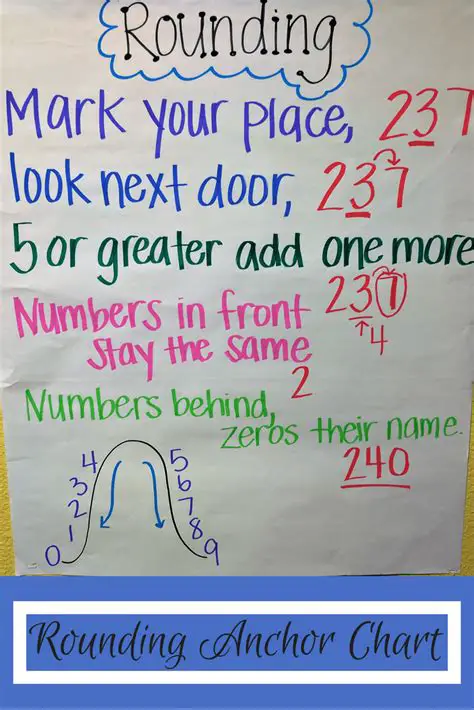Introduction
Rounding is a fundamental mathematical skill that enables students to estimate and approximate numbers, simplifying complex calculations and enhancing overall mathematical proficiency. The rounding anchor chart serves as an invaluable tool for teachers to facilitate effective instruction and reinforce student understanding of this essential concept.

What is a Rounding Anchor Chart?
A rounding anchor chart is a visual representation of the rounding rules and strategies taught in the classroom. It typically includes:
- Number Line: A horizontal or vertical line representing the number system, indicating the placement of numbers and their distances from whole numbers.
- Rounding Guidelines: Clear and concise rules for rounding numbers to the nearest ten, hundred, or thousand.
- Examples: Practice problems that demonstrate the application of the rounding rules.
- Strategies: Step-by-step instructions for rounding numbers, including the “five or above” and “four or less” rules.
- Number Sense: Activities and games that promote a deeper understanding of numbers and their relationships.
Why Use a Rounding Anchor Chart?
- Visual Reinforcement: The chart provides students with a constant visual reference, helping them remember the rounding rules and strategies.
- Interactive Learning: Students can actively participate in using the chart during lessons, solving problems, and playing games.
- Differentiated Instruction: Teachers can tailor the chart to meet the individual needs of students by including more or less information, examples, and activities.
- Assessment Tool: The chart can be used to assess student understanding of rounding concepts and identify areas for further instruction.
How to Create a Rounding Anchor Chart
1. Choose a Format: Select a size and design that accommodates the classroom space and student visibility. Consider using a bulletin board, chart paper, or laminated posters.
2. Include Essential Elements: Ensure that the chart includes the number line, rounding rules, examples, strategies, and number sense activities.
3. Make it Engaging: Choose bright colors, fun fonts, and eye-catching graphics to make the chart visually appealing and stimulating.
4. Laminate for Durability: Protect the chart from wear and tear by laminating it, allowing for repeated use throughout the year.
Using the Rounding Anchor Chart in the Classroom
- Introduce the Concept: Explain the importance of rounding and demonstrate its applications in real-world situations.
- Practice Examples: Guide students through solving practice problems using the rounding rules and strategies provided on the chart.
- Play Games: Engage students in games that incorporate rounding concepts, such as “Round to the Nearest 10” or “Number Line Scavenger Hunt.”
- Encourage Student Participation: Ask students to contribute their own examples and strategies to the chart, fostering active learning and ownership.
Common Mistakes to Avoid
- Not using the number line: The number line provides crucial context for understanding the distance between numbers and their relationship to whole numbers.
- Ignoring the rounding rules: Emphasize the importance of following established rounding rules to ensure accuracy and consistency.
- Rushing through explanations: Provide clear and thorough explanations of the rounding concept, ensuring that students have a solid foundation to build upon.
- Neglecting number sense activities: Engage students in activities that promote a deeper understanding of numbers, their patterns, and relationships.
- Presenting too much information: Ensure that the chart is concise and organized, avoiding overwhelming students with excessive details.
Pros and Cons of Using a Rounding Anchor Chart
Pros:
- Enhances student understanding and retention
- Provides a visual reference for rounding rules and strategies
- Facilitates differentiated instruction
- Supports assessment and feedback
- Creates a positive and engaging learning environment
Cons:
- Requires time and effort to create
- May require additional space in the classroom
- Can become outdated if not updated regularly
- May not be suitable for all students or learning styles
Innovation in Rounding Anchor Charts
Interactive Rounding Anchor Chart: Utilize digital tools or create a laminated chart that allows students to manipulate numbers, drag and drop objects, and collaborate on rounding problems.
Gamified Rounding Anchor Chart: Integrate game elements, such as points, levels, and challenges, to transform rounding practice into a fun and engaging experience.
Tables
Table 1: Benefits of Using a Rounding Anchor Chart
| Benefit | Description |
|---|---|
| Enhanced Understanding | Visual representation aids memorization and comprehension. |
| Visual Reinforcement | Constant reminder of rounding rules and strategies. |
| Differentiated Instruction | Adjustable content meets diverse student needs. |
| Assessment Tool | Facilitates monitoring and feedback on student progress. |
| Engaging Learning | Interactive games and activities promote active engagement. |
Table 2: Common Mistakes to Avoid
| Mistake | Consequence |
|---|---|
| Ignoring Number Line | Limits understanding of number relationships. |
| Failing to Follow Rules | Inaccuracy and inconsistency in rounding. |
| Rushing Explanations | Insufficient comprehension and poor application. |
| Neglecting Number Sense | Hinders deeper understanding of number system. |
| Overloading Information | Cognitive overload and reduced effectiveness. |
Table 3: Pros and Cons of Rounding Anchor Charts
| Aspect | Pros | Cons |
|---|---|---|
| Effectiveness | Enhanced understanding and retention | Requires time to create |
| Visual Reinforcement | Constant reference and support | May need additional space |
| Differentiation | Supports diverse learning styles | Can become outdated |
| Assessment | Provides feedback and monitoring | May not be suitable for all |
| Engagement | Creates a positive learning environment | Requires ongoing maintenance |
Table 4: Innovation in Rounding Anchor Charts
| Innovation | Description | Benefits |
|---|---|---|
| Interactive Chart | Digital or laminated chart for manipulation | Enhanced engagement and collaboration |
| Gamified Chart | Integrates game elements | Motivation and enjoyment in rounding practice |
| Augmented Reality Chart | Uses smartphone or tablet to display augmented content | Multisensory learning experience |