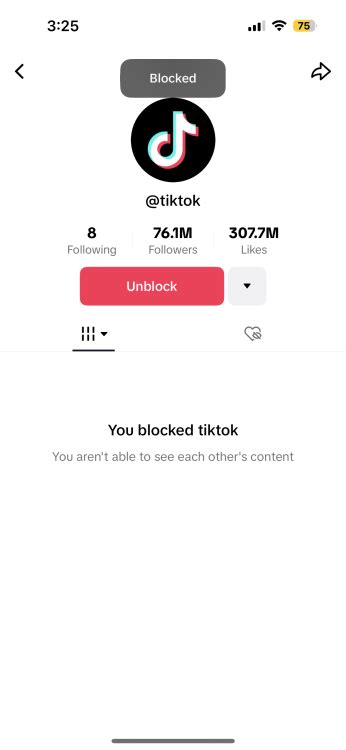TikTok is a popular social media platform where users can share short videos. However, sometimes users may come across videos with content that they are not interested in or find offensive. Fortunately, TikTok allows users to block specific tags to filter out videos that they do not want to see.

Why Block Tags?
There are several reasons why you might want to block tags on TikTok:
- Avoid unwanted content: Blocking tags can help you avoid seeing videos that contain content you find disturbing, offensive, or not relevant to your interests.
- Improve user experience: By removing unwanted videos from your feed, you can create a more enjoyable and tailored TikTok experience.
- Protect privacy: Blocking tags that contain personal or sensitive information can help protect your privacy.
- Minimize distractions: If you find certain tags to be distracting or irrelevant, blocking them can help you stay focused on the content you are interested in.
How to Block Tags on TikTok
Blocking tags on TikTok is a simple process. Here are the steps to follow:
- Open the TikTok app: Launch the TikTok app on your device.
- Tap the “Profile” icon: Navigate to your profile page by tapping the “Profile” icon located at the bottom of the screen.
- Select “Privacy and Safety”: Tap the “Three Lines” icon in the top right corner of your profile page and select “Privacy and Safety” from the menu.
- Tap “Filtered Content”: Scroll down and select “Filtered Content” under the “Content Preferences” section.
- Add blocked keywords: Tap the “Add Blocked Keywords” button and enter the tags you want to block. You can add multiple tags separated by commas.
- Save changes: Tap the “Save” button to save your changes.
Tips for Blocking Tags Effectively
To make the best use of the tag blocking feature, consider the following tips:
- Be specific: Use specific keywords or phrases to accurately filter out unwanted content.
- Use synonyms: If a certain tag has multiple variations, consider blocking all possible synonyms to ensure that you cover all bases.
- Regularly review blocked tags: Periodically review your blocked tags and make adjustments as needed to ensure that your TikTok feed remains tailored to your preferences.
- Use third-party apps: There are third-party apps available that can help you block tags on TikTok more efficiently. Explore these apps and choose one that meets your specific needs.
Conclusion
Blocking tags on TikTok is a useful tool for customizing your user experience and avoiding unwanted content. By following the steps outlined above, you can effectively block tags and create a more enjoyable and relevant TikTok feed. Remember to use the tips provided to maximize the effectiveness of your tag blocking strategy.