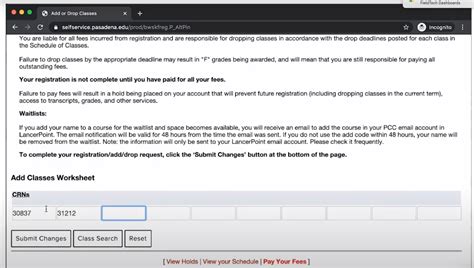Navigating the process of adding or dropping classes at PCC can be daunting, but following these comprehensive steps will make it a seamless experience.

Adding Classes
1. Log in to MyPCC:
– Visit the PCC website: https://www.pasadena.edu/ and click “MyPCC.”
– Enter your username and password.
2. Search for Classes:
– Click “Enrollment” on the left-hand menu.
– Select the term and subject you want to add.
– Click “Search Classes.”
3. Find Course Details:
– Browse through the available courses and click on the one you want to add.
– Review the course details, such as the time, location, and instructor.
4. Add to Cart:
– Click the “Add to Cart” button.
– You can add multiple courses to your cart before checkout.
5. Checkout:
– Once you’re finished adding courses, click “Checkout.”
– Confirm your enrollment details and click “Submit.”
6. Pay Tuition (if applicable):
– If you have any outstanding fees, you’ll need to pay them before your enrollment is complete.
– Follow the instructions on the checkout page to complete the payment process.
Dropping Classes
1. Log in to MyPCC:
– Follow the same steps as for adding classes.
2. View Enrolled Classes:
– Click “Enrollment” on the left-hand menu.
– Select the current term.
– Click “View Enrolled Classes.”
3. Find the Class to Drop:
– Locate the class you want to drop.
4. Drop Class:
– Click the “Drop” button.
– Confirm that you want to drop the class.
5. Refund (if applicable):
– If you drop a class before the refund deadline, you may be eligible for a refund.
– Check the PCC website for refund policies.
Key Considerations
- Add/Drop Deadlines: Pay attention to the deadlines for adding and dropping classes.
- Prerequisites: Make sure you meet the prerequisites for the classes you want to add.
- Class Availability: Some classes may fill up quickly, so it’s recommended to enroll as soon as possible.
- Academic Advising: Consult with an academic advisor if you have any questions or concerns about adding/dropping classes.
1. Can I add/drop classes online?
Yes, all add/drop işlemleri can be done through the MyPCC portal.
2. What is the deadline for adding/dropping classes?
Deadlines vary by term and course, so check the PCC website for specific dates.
3. Can I drop a class after the add/drop deadline?
In some cases, you may be able to petition to withdraw from a class after the deadline. Contact an academic advisor for details.
4. Will I get a refund if I drop a class?
Refund policies vary, but generally, students may receive a refund if they drop a class before the refund deadline.
Remember, staying informed about add/drop procedures will ensure a smooth and successful academic experience at PCC.