
Chromebook Read Aloud: Empowering Learners and Individuals with Accessibility Tools
Unveiling the Chromebook Accessibility Suite:
For many, reading can be an arduous task, but with the advent of Chromebook’s read aloud feature, the world of literature and information has become more accessible and engaging. This groundbreaking tool, available on all Chromebook devices, seamlessly reads aloud text from web pages, documents, emails, and more. Its versatility extends to multiple languages, ensuring that individuals from diverse linguistic backgrounds can benefit from its capabilities.
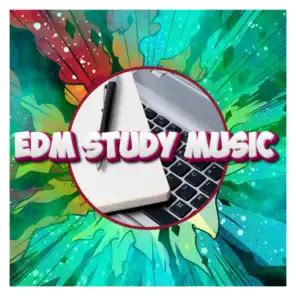
A Multitude of Benefits for Students and Learners:
- Enhanced Comprehension and Focus: By actively listening to text, students can improve their comprehension and retention. The read aloud feature allows them to focus on the content without struggling to decode words, freeing up cognitive resources for deeper understanding.
- Overcoming Reading Difficulties: For individuals with dyslexia or other reading difficulties, the read aloud feature provides a valuable tool to overcome these challenges. It offers a supportive environment where they can access written content in a more accessible and less overwhelming format.
- Language Learning and Immersion: The read aloud feature supports language learners by providing audio input and reinforcing pronunciation. Students can listen to native speakers reading text, enhancing their listening comprehension and fluency.
- Engaging Storytelling and Listening Experiences: By simulating the experience of reading aloud, the read aloud feature brings stories and texts to life. It fosters a sense of immersion, making learning more interactive and enjoyable.
Empowering Individuals with Disabilities:
Beyond its educational applications, the Chromebook read aloud feature empowers individuals with disabilities to access information and participate in digital environments. For those with visual impairments, it provides an auditory alternative to reading text, expanding their access to online content. Similarly, for individuals with physical disabilities, the read aloud feature eliminates the need for manual dexterity, making digital resources more accessible.
Advantages and Disadvantages of Chromebook Read Aloud:
Advantages:
- Ease of Use: The read aloud feature is seamlessly integrated into Chromebooks, requiring only a few clicks to activate.
- Text-to-Speech Accuracy: Google’s advanced text-to-speech technology ensures accurate and natural-sounding voice output.
- Language Support: The feature supports a wide range of languages, catering to diverse linguistic needs.
- Compatibility with Various Formats: The read aloud feature is compatible with a variety of text formats, including web pages, PDF documents, and Google Docs.
Disadvantages:
- Internet Dependency: The read aloud feature requires an active internet connection to function.
- Potential for Distractions: In certain environments, the audio output may be distracting for nearby individuals.
- Limited Customization: Customization options for the voice output are somewhat limited.
How to Use Chromebook Read Aloud: A Step-by-Step Guide:
- Enable Text-to-Speech: Go to the Chromebook settings and navigate to “Accessibility” > “Text-to-speech.” Ensure that the “Enable text-to-speech” option is toggled on.
- Select Text: Highlight the text you want to have read aloud.
- Right-Click and Select: Right-click on the selected text and choose the “Read aloud” option.
- Listen and Engage: The Chromebook will begin reading the selected text aloud. You can pause, resume, or stop the playback as needed.
Innovative Applications Beyond Accessibility:
The Chromebook read aloud feature has the potential to spark innovative applications beyond its primary purpose of accessibility. Here are a few creative ideas:
- Audio-Based Storytelling: Authors and publishers can use the read aloud feature to create immersive audio experiences for their stories and books.
- Language Learning Immersion: Language teachers can leverage the feature to create interactive language learning materials that engage students through repeated listening and pronunciation practice.
- Personalized Learning Experiences: Educators can tailor learning materials to individual student needs by adjusting the pace of reading and highlighting key points through the read aloud feature.
- Inclusive Digital Environments: Organizations and businesses can ensure inclusivity by enabling the read aloud feature on their websites and online platforms, making their content accessible to a broader audience.
Conclusion:
Chromebook’s read aloud feature is a transformative tool that empowers learners and individuals with disabilities by providing an accessible and engaging way to interact with written content. Its numerous benefits, including enhanced comprehension, language learning support, and increased engagement, make it an invaluable resource in both educational and professional settings. As technology continues to evolve, we can expect even more innovative applications of this remarkable feature, further expanding its impact on accessibility and literacy.











